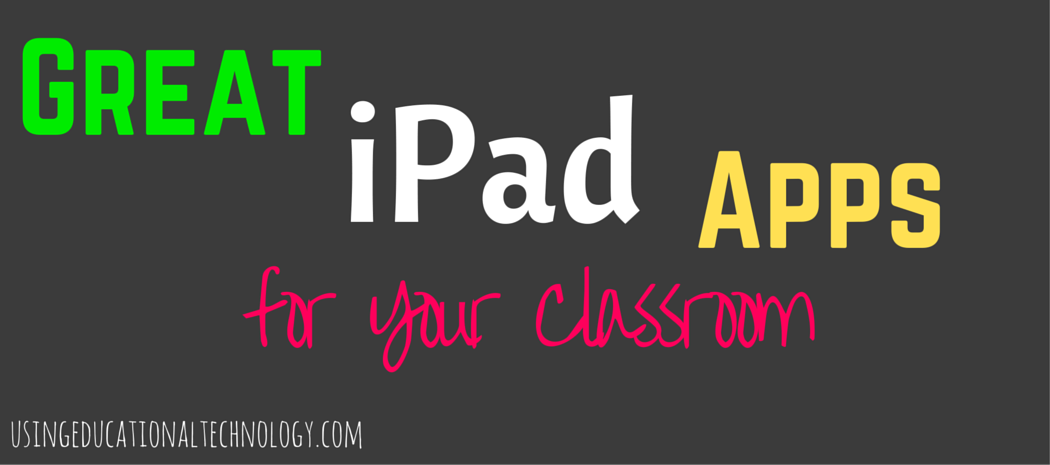Our classrooms are becoming increasingly digitized…which is extremely exciting! At the same time, many of our students, especially at the…
Read More
Evernote
Check out VideoNot.es: It is AMAZING!
Do you ever want your students to watch a video for homework? Do they ever struggle keeping up with the…
Read More
Evernote: Great Note-Taking Tool!
As many schools are making the jump to digital platforms and 1:1 classrooms, an electronic note-taking tool is a MUST!…
Read More
Chrome Apps for Education: Students
Wow! There are so many awesome Chrome apps that would benefit students in most any classroom! The apps listed below…
Read More
Essential iPad Apps!
The apps available for use on the iPad are absolutely amazing! Even if you’re like me and only have one…
Read More