Hey, all! Happy August! Has summer flown by, or is it just me? Good gracious! I’m looking back at my posts for this year and am noticing that have DEFINITELY not adhered to my word for the New Year and posting at least once a month – yikes! I feel like I’ve been running around like a chicken with my head cut off this calendar year. My oldest is playing for a non-local travel volleyball club for the first time, which meant she and I made twice weekly trips to St. Louis (about an hour drive one way) for practices. She also played in multiple travel tournaments in KC, STL, and Memphis! While her big sister did all of the sports, our youngest took 9 dance classes weekly! Also, our girls are transferring from the parochial school they’ve been in since pre-k and the same parochial school I went to, my dad went to, my grandpa went to, and my mom taught at for a zillion years to the middle school in my district next year. I’m fine! It’s all fine! I tell my husband all the time that we will be SO bored one day…today is not that day, but it’ll happen!
You would think I would still have time to write, though, while I’m waiting at sports practices and dance classes, right? WELL … as I said in January, I’ve entered my Obsessive Reading Era (ORE) and have already read 38 books since January. I’ve lost my marbles! My husband finally had to have “the talk” with me because my book orders on Amazon had gotten a SMIDGE out of control. What’s “the talk,” you ask? “Bethany, we have a wonderful, nearly brand new library 4 minutes from our house … do you think you could just rent the books that take you less than 24 hours to read instead of buying them?” ???? Needless to say, my local librarians see me a few times a week!
Now that we’ve taken a glimpse into my crazy, hectic, yet SUPER blessed current reality, and I’ve given you a reason (not an excuse) for me being MIA this year, let’s get into the purpose for this post — my top 5 tools for the 24-25 school year! While it doesn’t seem possible that I’ll be starting my SEVENTEENTH year in the classroom next month (seriously, I still feel like a new teacher most of the time, until I realize my former students are now my colleagues!) I’m walking into the new school year armed with great tools in my teacher toolbox to help me use technology to increase engagement, enhance student learning, and make learning memorable!
Magic School – Ok, if you’ve read my posts on AI in the classroom, you’ve no doubt stumbled upon my love of MagicSchool. HOLY MOLY. Every SINGLE time I jump on this tool, another new feature is unveiled. Looking for a professional email generator to help you craft the perfect response to any email? MagicSchool has it. Looking for a DOK question generator to help you make sure you’re asking questions at the level you think you are? MagicSchool has it! (This is also SUPER awesome for my pre-service teachers who are learning exactly what DOK means and how it looks!) How about a rubric? Ask MagicSchool. The list goes ON AND ON! Definitely taking MagicSchool into the 24-25 school year!
Diffit – My department (high school Social Studies) has been consistently using Diffit for the last few months and have loved it – keep in mind we’ve been using the free version. With the free version, we’re able to easily generate academic content, multiple choice questions, vocabulary lists, summaries, and extension questions, as well as revise these resources to meet the various needs of our students. Diffit is ALWAYS adding new resource options for teachers to use AND they easily export to Google tools such as Slides, Forms, and Docs. The premium version (which, fingers crossed, our department will get this year!) opens up SO MANY awesome ready-to-use templates that teachers can quickly and easily edit to meet the needs of their students, then push out through Google Classroom. It’s AWESOME!
Quizizz and Blooket – Ok, you know how I love these two apps and how often I use them in my classroom – literally DAILY. Last year, I made a conscious effort to focus more on vocabulary in my American Government classes, and Blooket was a HUGE component of that push. If you teach American Government or Civics, you know that this course is extremely vocabulary heavy, and the course vocabulary is not likely familiar to our students. ENTER BLOOKET! We used Blooket as a Bellringer ALMOST everyday, and cycled through various decks that I had built throughout the year. My students earned XP (Check chapter 8 of Illuminate for more info on XP!), competed against each other, and reviewed content, all within the first few minutes of class. It was FABULOUS! Another staple, of course, is Quizizz. I love being able to access other Quizizz games and activities about the content I’m teaching and utilize questions and resources while I’m creating content for my students. Sometimes, it helps to see how other teachers ask questions about my content, and it helps my students answer questions about what they’re learning that my be asked in different ways. We love Quizizz!
Classroom – If you’ve logged into Google Classroom lately, you may have noticed the birthday candles on top of the icon, because Google Classroom is TEN YEARS OLD! It feels like Classroom is still the new kid on the block, but at the same time, it feels like I’ve never taught without it! (I have similar feelings about the fact that I’m starting my 17th year teaching tomorrow … it feels like I’m still a newbie, but at the same time it feels like I’ve been a teacher forever … WEIRD!) However, Classroom has recently given me some new nuggets to explore this year, such as finally being able to see student usage analytics which is super awesome. I’m also excited to dive deeper into the Resources tab this year – it’s going to be fantastic!
Edpuzzle – Oh my goodness, Edpuzzle. Just like Classroom, this one has been a staple in my classroom for YEARS ever since I decided to flip my classroom so many years ago. I’ve updated my flipped classroom quite a bit over my career, as well – new post on that coming next month! Hold me to it, friends! I love that I’m able to quickly search for existing videos on YouTube and create video lessons, or make a copy of video lessons that other great teachers have created and use them with my students. The AI component of Edpuzzle allows me to use AI to generate questions of videos that I create, which will no doubt be a HUGE timesaver for me this year!
So, what tools are you bringing into 2024-2025 with you? I hope you have an AMAZING school year!
Thanks for reading 🙂

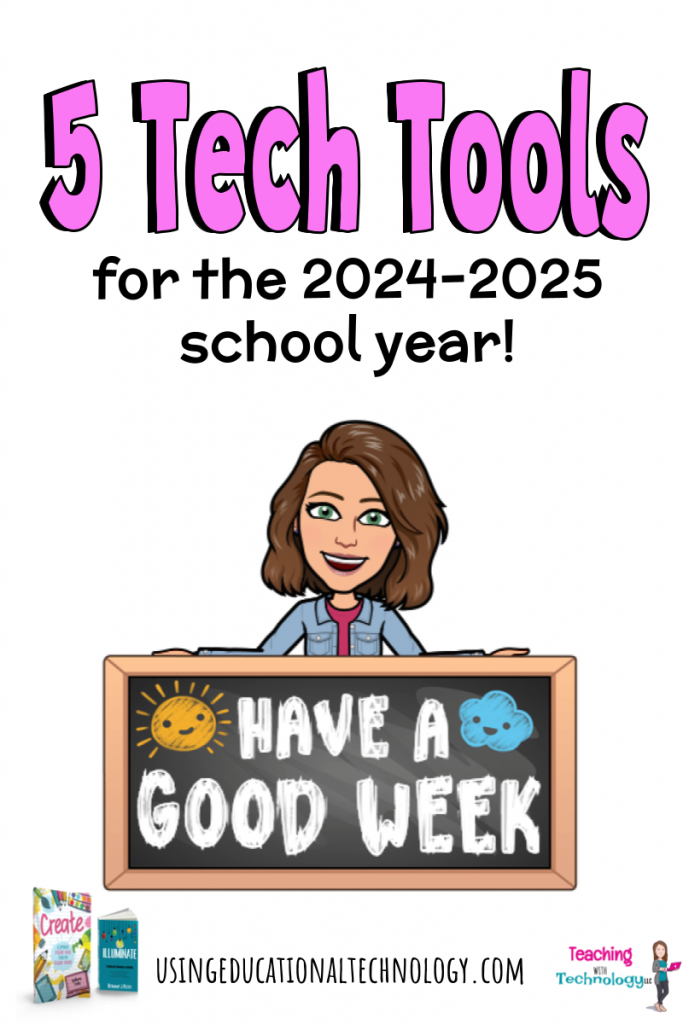
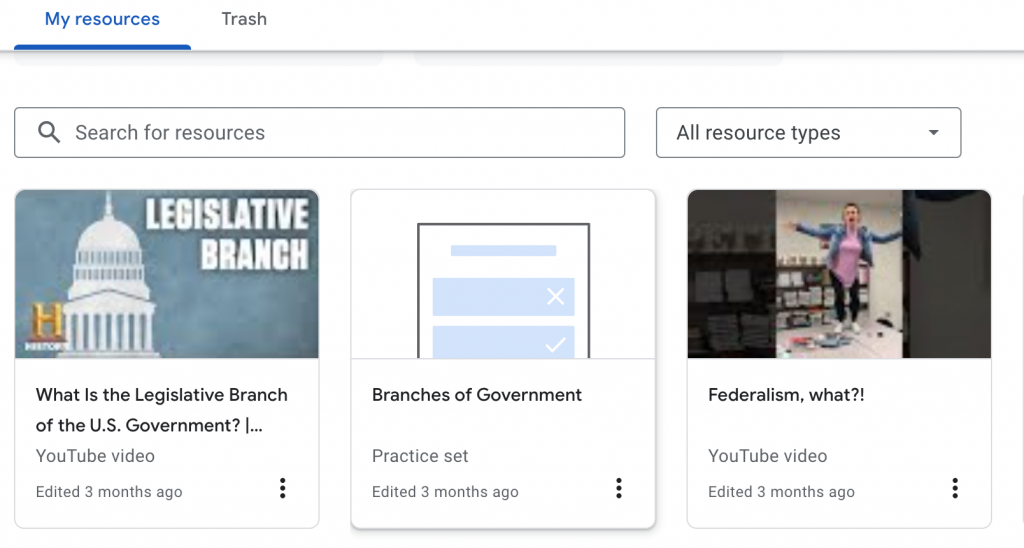
Hi Bethany,
Hope all is well with you. My name is Ashley Schnabel and I am an elementary education student at the University of Delaware. I am currently enrolled in a class where we discuss the use of technology in classroom settings and how to make learning more intriguing with the use of technology. One of our assignments is to reach out to teachers with blog pages to gain insight about what they find useful about technology in the classroom setting. Your blog gave me a lot of useful information but I just wanted to reach out and see if there was anything you wanted to share. Thank you so much for your time.
Thanks, Ashley! Best of luck in your education, and welcome to our fantastic profession!