Happy Monday! In this third installment of the Reimagining Review series, I’m geeking out about one of my MOST favorite review tools, and one that we use frequently in class – Quizizz!
Quizizz has many fantastic features that teachers everywhere greatly appreciate … the games are easy to join for students, it integrates with Google Classroom, teachers can assign games for in-person learning or for extra practice outside of the classroom … and the list goes on and ON!
Creating Quizizz games is also quick for teachers (and students … more on that later!) because we can create our own questions or “teleport” questions from other Quizizz games. I’ve found this feature to be extremely beneficial for my students – sometimes, our students can grow accustomed to the way in which we ask questions. Quizizz allows us to easily use questions from other games! When you enter the title of your quiz, other quizzes associated with that title pop up, and teachers can use any of the existing questions to create their game. We can edit the questions that we import, too!
If I had to pick a favorite Quizizz feature, however, it would probably be the ability to not only see individual student accuracy but also the accuracy percentage of the entire class. This provides me with great information to guide whole group and individual instruction.
As is often the case with familiar and well-loved tools, sometimes we can get stuck in a rut – using the tool the same way each time – which can lead to BOREDOM. Check out a few of our favorite ways to spice up our use of Quizizz!
- Class Competitions – we LOVE this strategy! I typically teach multiple sections of American Government and, as a mid-week check for understanding, we play a game based on the content we’ve been learning. I keep track of the class accuracy percentage from each section. The class that has the highest accuracy percentage wins the bonus XP for the week! (Check out how we use XP in Chapter 8 of Illuminate!)
- “Play Until You Reach …” – we use this strategy when we’re reviewing for a quiz or unit test, or when I’m out of the classroom and my students are with a substitute. My students play the game, reviewing content and assessing their own learning, until they reach a specified percentage. I use the data from this reflection to make instructional decisions!
- Presentations – have you used Quizizz presentations, yet? If not, oh mylanta please add this to your “to-try” list for your students! With this feature, teachers can create presentations within Quizizz or import an existing presentation from Google Drive or a PDF file. Then, teachers can easily embed their favorite Quizizz activities into their presentation and share with their students just as they would any other Quizizz game!
- Create Your Own – this is definitely another favorite in our classroom and a GREAT strategy to help students reflect upon and assess their own learning. I typically offer this as an extension opportunity for students during a project or some other group activity. Students can create their own Quizizz games and share them with their peers. This also gives me great insight into their understanding of the concept about which they’re learning!
What are your favorite strategies to use with Quizizz? I’d love to hear!
Thanks for reading 🙂

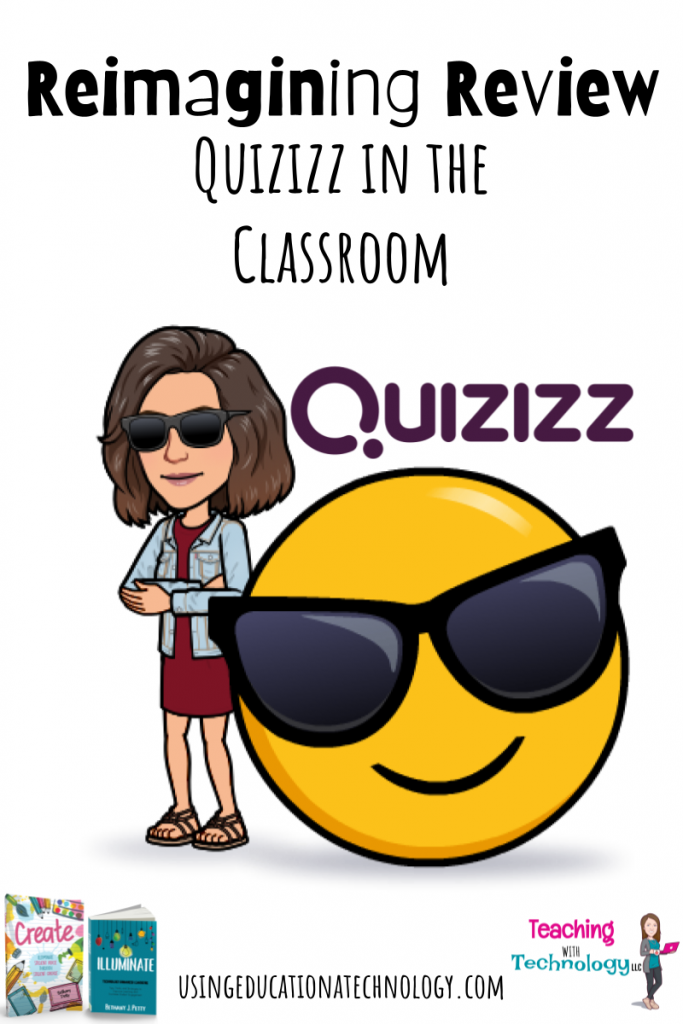
Thank you for sharing the multiple ways you use Quizizz. I started using it recently but like how you change up the different ways you are able to use it in your classroom. I will definitely try the “Play Until You Reach …” method soon!