Happy Tuesday, all! Weird opinion – I like Mondays. 🙃 Weird, right? I feel like I’m functioning at a pretty high level on Mondays … I’m not sure if it’s a “new week, new me” mentality or that I’m coming off of a weekend, but I feel super motivated! It’s definitely not from more rest over the weekend because I’m busy shuttling my kids to various sporting events 🤣 I hope that my Monday motivation can carry me through the rest of the week! This year, I’ve been focusing on being more intentional with entrance and exit tickets, both for me as I make instructional decisions and for my students as they reflect on their learning. Here are a few of my favorite exit tickets to use in my classroom, and they’re easily adaptable so you can use them, too!
Stoplight Exit Ticket
If you’ve ever attended one of my seminars, workshops, or presentations, you know how much I LOVE using stoplight exit activities. The stoplight is something that almost everyone is familiar with, so it can easily be applied to a classroom setting. As a Google Classroom user, I utilize the Stoplight Exit Ticket strategy with a simple emoji generator and the Question feature – it’s super quick and easy! Be sure to read more about it here.
Pillars of …
Do you ever have one of those moments just before class starts when a great idea pops into your head and you frantically create what you’re thinking before the bell rings and your students start filing in? That’s EXACTLY what happened when I created the Pillars of Congress activity! We were finishing the Congress section in our Branches of Government unit, and I wanted to find a fun yet effective way for my students to evaluate the powers and responsibilities of Congress that we’ve discussed while reflecting on what they’ve learned. Through this activity, students are evaluating information and explaining their reasoning. It’s fun for students (the discussion among students while they completed this activity was fantastic!) and informative for teachers!
Roll to Reflect
In my classroom, we use dice and randomized wheels to choose topics, project types, and “what comes next” in open-ended activities. Recently, we’ve started using a “roll to reflect” strategy to wrap up a lesson! Students use the Google Dice (or physical dice if that’s better for your students!) to determine how they will demonstrate what they’ve learned. Before beginning this activity, brainstorm with your students 5-6 different ways that they can demonstrate what they’ve learned. For example, students can create a video, faux text message, paragraph response, non-linguistic representation, etc., to demonstrate their knowledge. Assign each of the options you choose a number and share the list with your students. (I’m working on a poster to post in my room!) Then, easily ask a question on Classroom and include the Google Dice in the post. Have them roll the dice and reflect on their understanding using the option they roll. Fun!
Where are you?
I LOVE using this strategy and it’s super quick to create and share. I created this quick Slides presentation that you’re welcome to tweak or make a copy of and use with your students! Simply assign each student a number (or change this to an emoji, image, or something else that works for your students) and share the presentation on Classroom and … here’s the kicker … give them editing rights in the assignment instead of making a copy for each student. I know it sounds a bit terrifying at first, but after students realize that their teacher is able to not only see every single thing they do or change on the slide but is also able to quickly revert the file back to any version (using version history), the “fun” of messing with the slide seems to disappear …
What do you meme?
Ok, this is SUCH a fun activity for students AND teachers! Using a meme creator like IMG Flip or something similar, heck you could even create a meme template for students using Slides or Drawings, simply ask your students to choose a topic, concept, vocabulary term, etc. and create a meme that demonstrates their understanding. Boom! Be sure to check out Chapter 3 of Illuminate for specific info on using this strategy!
What are your favorite entrance/exit tickets? I’m always looking for something new!
Thanks for reading and have a great week 🙂

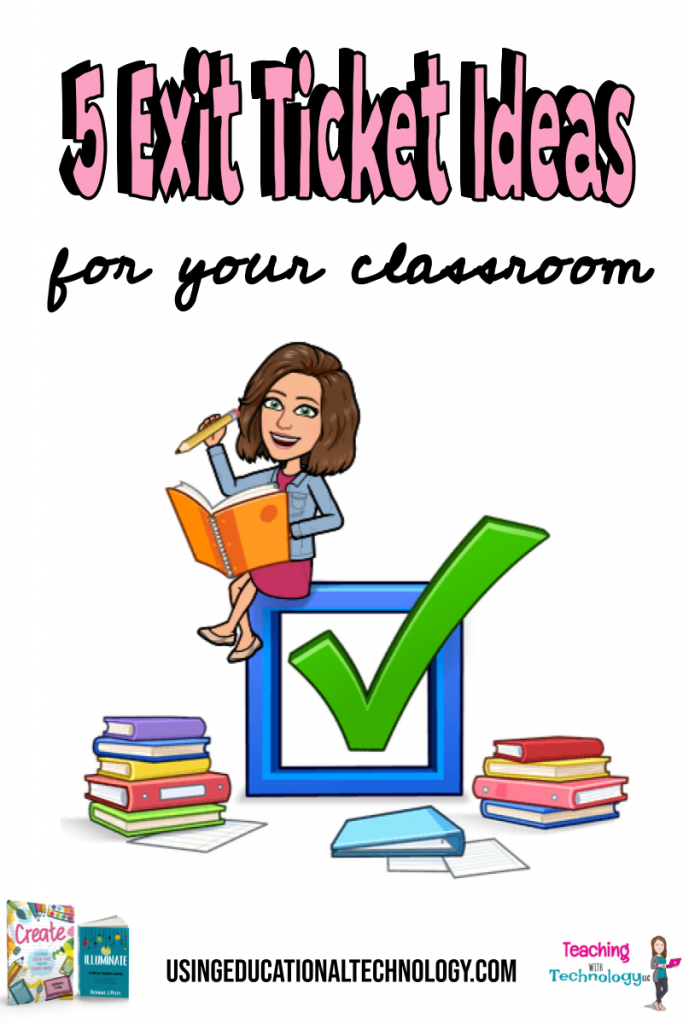
Leave a Reply