Today, my Government students began what has become one of my favorite projects: Creating Your Own Government.
Students are given an imaginary scenario in which they have to establish a functional government, including how to address issues such as building shelters, creating jobs, establishing an educational system, etc.
Students are also required to draft a constitution complete with established rights of citizens, as well as limits placed on the government.
The conversations I heard today while I was monitoring were absolutely fantastic, and I can’t wait to see what they students come up with!
I decided to try something different this year, when it comes to the grading of these projects. I typically grade the projects during presentations, but it always seems as though I’m scribbling notes on a rubric while attempting to keep up with the content and the nuts and bolts of the presentation.
 This year, to make life easier, I decided to create a Google Form and use it as a rubric.
This year, to make life easier, I decided to create a Google Form and use it as a rubric.
No, my students will not complete this Google Form. This is not a document for them to complete, rather an easier way for me to grade their presentations.
I took all of the criteria that would normally be on a rubric and transferred that to a Google Form. As you most likely know, one of the beautiful features of Google Forms (other than the relatively new ability to change the theme…which is awesome!!) is that it automatically ties to a Google Sheet where all of the student responses are collected.
Now, I can be more involved in being an active audience member, as opposed to scribbling down information on a paper rubric, that I will most likely misplace!
Why didn’t I think of this sooner???
For the next rubric I make, I will most likely add an “Additional Comments” section under each criteria.
I’m quickly going gaga for Google Forms and all of the awesome organization that accompanies this tool.
Hope your school year is off to a wonderful start!
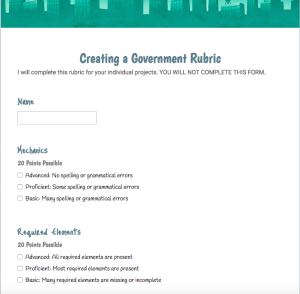
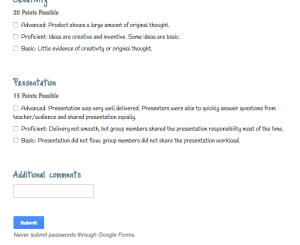

Leave a Reply