Happy Thursday, friends! I’m coming to you today in the midst of a much-needed snow-cation! I’ve taken naps, slept in, consumed my normal cups of coffee, and played in the snow with my family. I recently finished up two days at the Powerful Learning Conference in Lake of the Ozarks, and between the conference and the snow days, I almost feel refreshed! Almost – heck, we’re still teaching in a pandemic, let’s be real. I walked away from this conference with exactly what you hope to gain from a great workshop – a new idea or two and I connected with some awesome like-minded people. It’s so great when you meet people who help you feel not so much like the weirdo of a group – ha! I was fortunate to present at this fantastic conference which is hosted by the Missouri Department of Elementary and Secondary Education, as well as learn from our conference keynote speakers, Dr. John Hattie, Dr. Nancy Frey, Dr. Doug Fisher, and Wes Kieschnick. SUPER Fantastic! During one of the sessions, I was reminded of a few ideas I wanted to share – effective teaching strategies with technology!
I’m sure you’re familiar with the work of Dr. Hattie and have referenced, at the very least, his visible learning research. If not, or if you need a refresher, check out the Visible Learning Meta here.
Dr. Hattie’s work (alongside Dr. Frey and Dr. Fisher) focuses on influences the impact student achievement – everything from home influences (two-parent families, whether or not the child was breastfed), student influences (motivation, self-efficacy), school climate influences (desegregation, student diversity), classroom influences (class sizes), and teacher influences (instructional strategies, access to professional development, self-efficacy, etc. The good doctors’ research spans literally millions of students around the world. As educators who strive to utilize the best and most influential instructional strategies — well, their work is a goldmine!
As you view the data, you can see which instructional strategies have the greatest potential to accelerate student learning. Flipped classrooms, for example, have a .57 effect size and are have “potential to accelerate learning,” whereas lectures, not to be confused with direct instruction (direct instruction has an effect size of .59) has the potential to negatively impact learning with an effect size of -.18.
The question I often get when I talk about studies like those conducted by Hattie, Frey, and Fisher is, “that’s great information, but what does that mean for my classroom? How can I use it?”
I totally get it, friends! Here’s how I approach this information and leverage it in my classroom to enhance learning.
- Start with WHY? Why am I using this strategy in my classroom? How to I expect my students to engage in learning through this strategy? (Ok, I know that was two questions 🤣) Randomly using a new instructional strategy without thinking about the why behind it is like putting a cup under your Keurig without adding water or the coffee pod – the good stuff isn’t going to happen!
- How can I use this strategy to engage students? What materials or resources do I need to accomplish this lesson? Will I use a favorite web tool or stick with a few of my non-digital favorites – huge post-it notes and flair pens?
For example – I use the flipped classroom approach in my classroom (.57 effect size, friends!), but I tweak it to meet the needs of my students in my classroom. Why do I do this? Simply because I want to make better use of my instructional time. I want to spend less time in lecture mode and more time in reflection, application, and extension mode. I’ll share how my in-class flipped strategy works soon – in case you’re saying, “Bethany, you’ve already shared it!” Friends – it has EVOLVED!
Back to the topic! In order to utilize the flipped approach, I need a few materials: my students need their school-provided Chromebooks, as well as personal devices for listening to the video. I also need to create the video (more on my view on teacher-created vs other videos later!) and provide my students with options for note-taking (check out my guided notes example here), both online and paper-pencil. I also need a way to deliver the content and check for understanding.
So … what tools will I use to implement the flipped classroom approach?
- Screencastify – to create my videos
- YouTube – to house my videos (literally one click uploads the video I made from Screencastify to YouTube)
- Edpuzzle – to edit my video and embed formative assessment/reflection questions
- Google Classroom – to share unit interactive guided notes
- Google Docs/Slides – to create interactive guided notes
- Blooket/Quizlet/Quizizz/Kahoot – for formative assessment and re-teaching opportunities
That’s it! Effective teaching strategies using technology. Awesome, right?
I think I feel a project coming on … maybe book 3? 😃😃
Thanks for reading 🙂

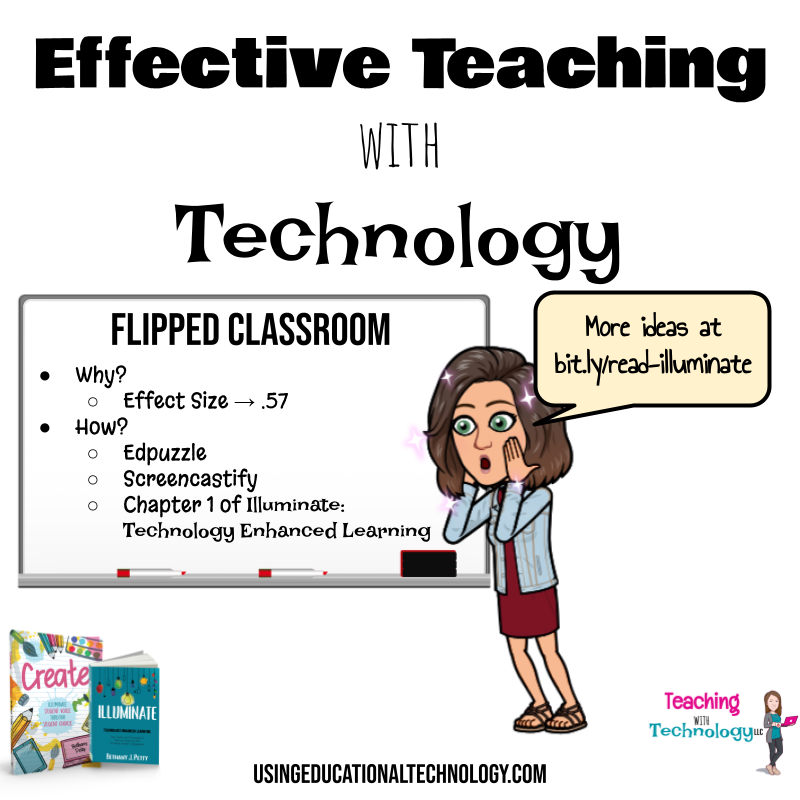
Awesome blog well written and informative I am a teacher and loved this while reading recommend to read this by all teachers.
Really useful information for online tutoring in this blog with all the best tips shared in it. Thank you for sharing it with us.