Do you show historical films in your Social Studies classroom? Do you assign students “viewing guides” to help them connect content learned in class to the film? Do your students see “movie days” as days to take a nap, work on other homework, or zone out?
If you answered “yes” to any of these questions, this post is for you!!
I love showing movies in my Social Studies classes…not to fill time, but rather to add a layer of engagement to my students’ learning. As a government/history nerd, I love learning about the 13th Amendment, analyzing primary sources about Abraham Lincoln’s role in its passage, reading “Team of Rivals” by the amazing Doris Kearns Goodwin, ahhh 🙂
Many of my students, though, you may be surprised to learn are not government/history nerds like their teacher. Shocking, isn’t it?
So, how have I decided to jazz up the discussion of the Reconstruction Amendments and Lincoln’s presidency?
By showing “Lincoln” of course!
Instead of allowing my students to simply “watch” the movie…which I know would happen passively if at all…I’ve decided to engage them in the movie, not by using a viewing guide or by giving them a quiz. By using the wonderful technology they have at their fingertips!
Since my students work in a 1:1 environment with Google Chromebooks, I created an activity for them using Padlet and Google. Two simple and accessible tools for my students.
Here’s my plan…
As students view “Lincoln,” they interact on a Padlet wall with a specific question. Today’s wall question focused around character traits of individuals they saw in the portion of the movie we watched today. Students listed descriptions of President Lincoln, Mary Todd Lincoln, William Seward, and Thaddeus Stevens as they were portrayed in the film. As they recorded their observations, they used Google to locate REPUTABLE information about the actual individuals portrayed in “Lincoln.”
The result?
Great insights and information about historical characters! No students dosing off, working on other assignments, texting, etc…all of which would most likely have occurred during videos in previous classes.
Were my students thrilled about interacting on the Padlet wall while they were watching the film? I wouldn’t go right to thrilled…but there was no mutiny or revolution 🙂
They viewed a film and attempted to corroborate the information depicted in the movie to real-life events.
That’s a success in my book!
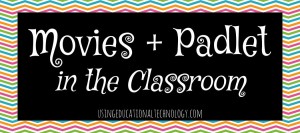

[…] If you assign viewing guides for videos in class, then try creating a Padlet wall! The possibilities are absolutely endless for the wonderful tool that is Padlet. I love using Padlet to as an exit ticket for my students, and also as a springboard for review. As a Social Studies teacher, I show many historical films in class in an attempt to encourage students to connect with the content. However, I’m no dummy 🙂 I know that while I may be able to passionately recite nearly all of the glorious words of Lincoln by heart, my students may not be quite as excited about the movie. (Seriously, though. It’s fan-flipping-tastic) In order to keep students engaged in the content of the movie, I post guiding prompts on a Padlet wall that students will answer as they proceed through the film. These prompts may include questions about the historical accuracy of the film, biographical questions about the characters, as well as questions about how my students would react to situations the characters encounter. Padlet is SOOOO easy to use, AND you don’t have to create, print, copy, and distribute boring viewing guides 🙂 (Read more about my Lincoln video lesson here) […]