What is Popplet? Think the zooming capability of Prezi + awesome mind-mapping tools…Popplet is the brain child of these two concepts!
Popplet is a great tool for virutally any classroom.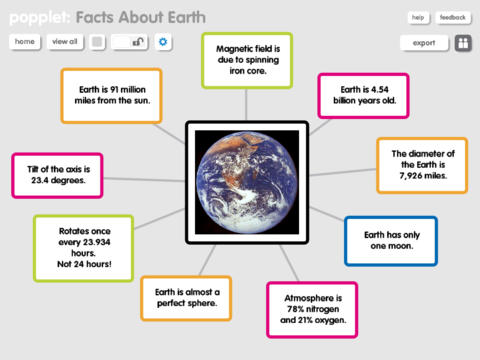
How would I use it? I’ve listed some examples below:
- students could use Popplet to take notes (this would be great for visual learners!)
- teachers could use Popplet to outline the steps for a project
- students could use Popplet to organize their sources for a research project
- teachers could use Popplet share resources with other colleagues
- students could use Popplet for brainstorming
The list goes on and on!
Here are the basics about Popplet:
- Popplet is available on the web and as an iPad app
- A “lite version” allows users to create only one Popplet on the iPad
- A paid version ($4.99) allows users to create unlimited projects
- Create a Popplet account
- You can choose to create a free or paid account (the only difference between the options is the number of Popplets you can create)
- Begin creating “popples”
- Users can…
- Type in the popple
- Add images and videos in the popple
- DRAW in the popple–this would be extremely neat on the iPad!
- Users can browse Popplets created by other people
This is a neat and engaging tool to use in your classroom. Check it out!
Check out these resources for Popplet! Enjoy!
Thanks for reading 🙂
Leave a Reply