Do you ever read a book or article or blog post that really clicks? Like really clicks … and you start thinking, why did I not do this sooner? This is how I felt when I read The HyperDoc Handbook! I’ve been teaching in a 1:1 environment for almost 4 years, and feel as though, even though I’ve made great changes in my instruction, I’ve been lacking in changing the way my units are presented. The HyperDoc Handbook was EXACTLY the book I needed to make this lea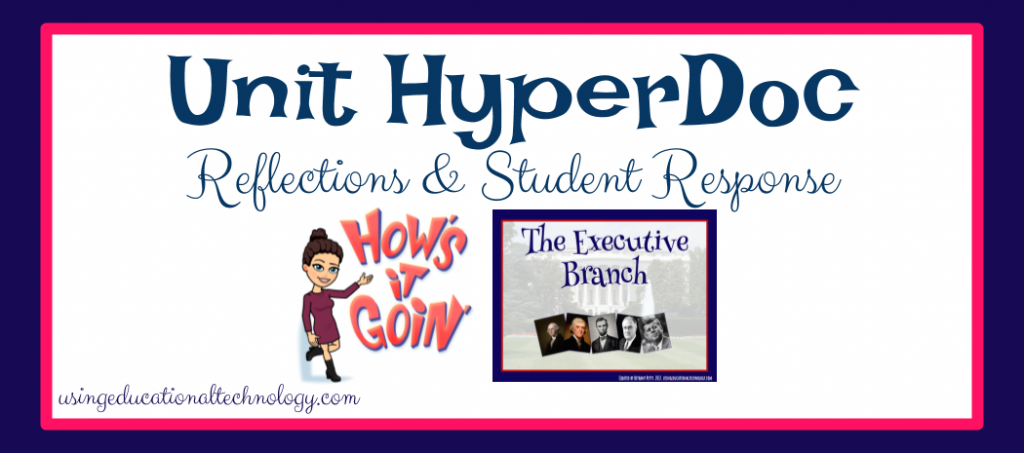 p!
p!
I’ve gushed about HyperDocs before and have also shared HyperDocs that I’ve made for my students. However, I’ve been a tad skeptical about creating and using a HyperDoc for an entire unit. As I was originally inhaling The HyperDoc Handbook – the term inhaling is quite accurate given the way I read the book! – I continually thoughts about how this method for packaging and distributing assignments would work so well in my flipped classroom and would even help push my classroom to more of a flipped mastery learning environment. Well, friends, I took the plunge!
The result?
My students liked it! They really liked it! How do I know this? I actually surveyed my students.
This is not the first time I’ve asked my students for their feedback on a lesson, assignment, activity, etc., but this is the first time I’ve done so through a Google Form that could actually provide me with, you know, actual physical data 🙂
Here’s the Form I sent to my students … notice I didn’t ask for their name or their class period. I wanted my students to feel totally free to share their opinions with me 🙂
And … here’s the pie chart of the data. I’d say it was successful!
Only 2 of my 51 students said they didn’t like the HyperDoc format of this unit and wanted to go back to me assigning videos and assignments daily. Their reasoning was that they felt that they had too much freedom and, instead of working at a good pace, they procrastinated way too much.
After reviewing the data from all of my classes, I asked my students the next day if setting specific due dates for items in their HyperDoc (something I’m planning for next year) would be a good change, and I was almost blown out of my classroom with their resounding, “yes!”
Duly noted, students 🙂
On another note … my students were genuinely shocked that I asked them to share their opinion anonymously. I explained that the HyperDoc was something new that I wanted to try out and I wanted their honest feedback about it. The fact that they were surprised that I actually solicited feedback is sad! We should want feedback from our students! I’ll definitely make a point to ask for feedback from my classes on a regular basis in the future!
Next year, I plan to create a HyperDoc for each of my units and house them on a Google Site. As students finish their unit HyperDocs, they’ll be able to work continually on a year-long passion project (I’m working on a fun name for the project!). I mentioned this idea to my students and their response was overwhelmingly positive, with some even complaining that we weren’t going to start it this year!
Share your HyperDoc experiences in the comments!
Thanks for reading 🙂

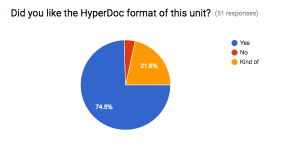

I know you probably don’t want to post the whole unit, but could you please give some more details about what it looked like, how it was scaffolded, and how it differed from one of your smaller hyperdocs?
I am considering doing this because I was told I Have to create lessons for my maternity leave. I’m curious how you go about creating a hyper doc for an entire unit. Do you have to make a hyper doc for each lesson or is the unit in one hyperdoc? I bought the book, but I am still slightly confused on how to go about it and how I should differentiate based on student-level. Please email me for some advice. I really need it.
Hey, Angie!
Yes, I create a hyperdoc for the entire unit. I start with Explore/Engage where students complete their unit vocab to establish a foundation for the unit. The next section is Explain which includes instructional videos for the unit – my students complete these via Edpuzzle. Students are given checkpoints as they proceed through the unit videos – for example, when you’ve completed videos 1 & 2, please complete ELF 1 (ELF = evidence of learning form), which includes formative assessment questions. If students earn above 80% on the ELF, they can move on. We also individually conference when they complete their ELF assignments to review what they missed and content they misunderstood. They ELF activities serve as the “apply” portion of the HyperDoc. I always include an “extend” page on my HyperDocs that include extension activities for my early finishers. Completing these activities can help them earn XP to “level up.” You could also award good ole bonus points for these activities! I hope that helps! Shoot me an email if you have other questions!
Thanks for reading 🙂
Bethany
Nevermind, I just found the whole unit plan on your hyperdocs page.
Great! Let me know if I can help!
With your HyperDocs, do you break the units down into lesson or do it as a whole?
Hey, Garrett!
Most of my HyperDocs are the entire unit. Students are given deadlines to meet as they progress through the content.
Thanks for reading!