**I was provided with One tablet by Wacom in return for my honest review*
Happy Monday, all! I hope you’re having a fantastic week and adjusting to the back-to-school season. Our beginning of the year meetings actually started last week, but today has been a struggle! As I pulled into the parking lot this morning, I tried to close my sunroof with my garage door opener. Then, as I approached my classroom, I tried to use my car keys to open my classroom door. I’m fine! I’ll drink another cup (or two or three) of coffee, retrain my teacher bladder, and adjust to life without my afternoon nap! As promised in my email last month, here’s my review of the One by Wacom tablet!
When I was initially asked to review this tablet, I squealed a bit, I won’t lie! I had watched other educators and presenters at conferences and workshops demonstrate tools like this and always wondered how I could utilize something like this in my classroom.
As you know, I use my iPad in my classroom as an instructional tool when I’m working with individuals and groups of students. However, I’m not easily able to display what I’m drawing/writing on my iPad through my projector to the board in the front of my room.
Enter the One by Wacom tablet!
I was pleasantly surprised when I first opened the box because it was so easy to get started with the One. I peeled the protective plastic off of the tablet (please tell me I’m not the only one that LOVES doing this?!) and unwound the connection cord. Then, I plugged the cable into my desktop and connected it to the tablet. I visited the start up page link provided in the packaging (One by Wacom) and downloaded the driver by simply clicking an image. After quickly restarting my computer (in less than five minutes), I was ready to go!
The One tablet integrates with great educational whiteboard apps like Explain Everything (which I used to create my very first intructional video many years ago!), Kami, and apps developed by Wacom including Bamboo Paper, Inkspace, and Wacom Notes.
I was extremely impressed with the easy startup and variety of apps and tools that pair well with the One tablet. I’m excited to use this tablet this year and share it with my colleagues!
Have you used the One by Wacom or any other Wacom tablets? I’d love to hear how you use these tools in your classroom!
Thanks for reading 🙂

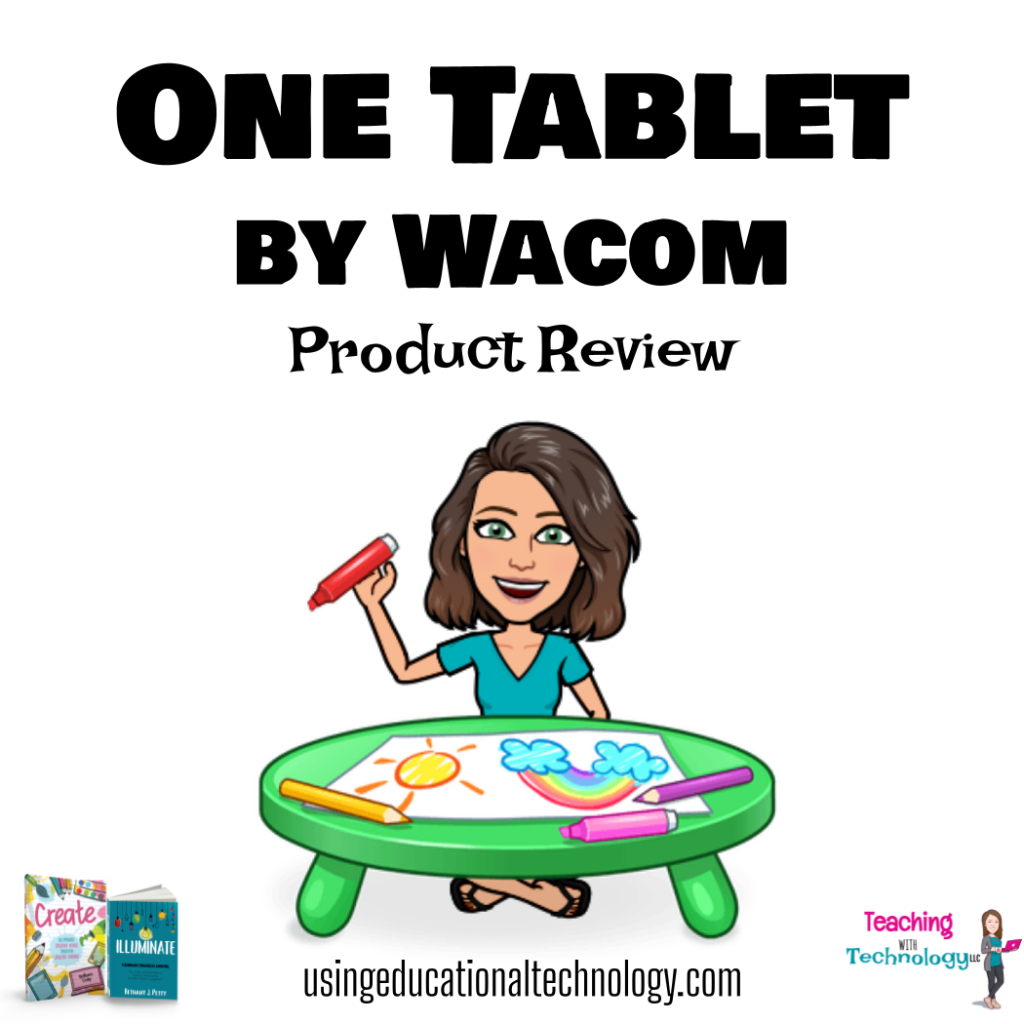
Leave a Reply