Attention Google fans!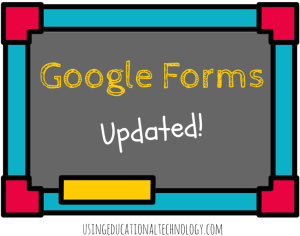
Have you seen the new update to Google Forms?!
It’s great!
The new Google Forms creation page looks a little less techy and a lot more comfortable.
All of the features we love are still available on this new version of Forms. They’re just easier to find! Check out some screenshots of my favorite updates 🙂
Choosing question formats just looks…cleaner.
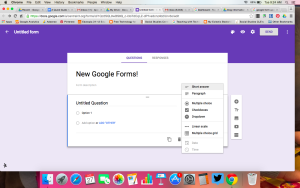
Easily add a new question, video, or image, and create a new section of text. The option to make a question required is now quite visible, and gives users the option to slide the bar to make the question optional.
You can now easily change the color palette of your form, and are still able to access all of the awesome background themes previously available.
Quickly shuffle the order of options on your form. This is such a great feature for teachers!
Easily add a customized completion message for your respondents.
Add collaborators to your form.
Most, if not all, of these features were previously available on Google Forms. However, the new format of Forms is much cleaner and user-friendly!
[wp_ad_camp_3]
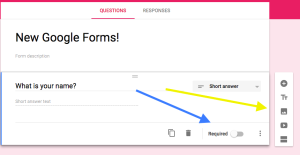
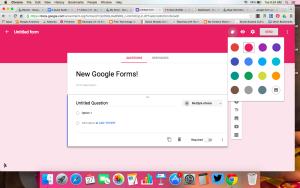
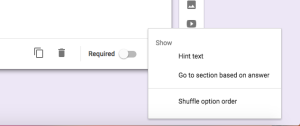
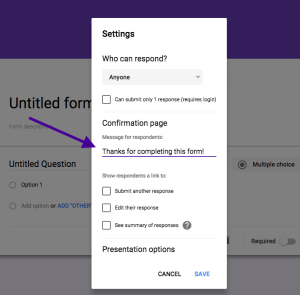
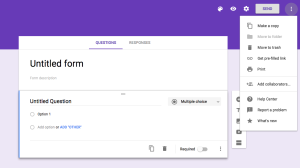

Leave a Reply