Hello, friends! This week has been an exhausting blur of standardized test review and administration (ew), finishing up lessons in dual credit, assigning study guides, and trying to make the most of the limited amount of time I have left with my students. This time of year always seems to go so fast – I feel like once we hit April, I’m in overdrive, trying to accomplish all the things, and it seems like my mind is involved in an intense pinball game. I sit down during my planning period, ready to seize the day, chug my coffee, provide feedback, grade summative assessments, design formative assessments, answer emails, etc. Then, a random thought pops into my head – did I submit my pre and post assessment results? Did I email my daughter’s teacher? Did I remember to sign her assignment book? Did my husband grab the girls’ backpacks before he took them to school since I came early for a meeting? See what I mean? My brain is like a pinball machine … sometimes, I feel like I’m playing a game of whack-a-mole trying to squash the distractions that are rattling around in my head. I KNOW you feel my pain, friends. We all lose our minds a tad during the end of the year. I really don’t know where I’d be without my sanity-saving reminder and organization apps.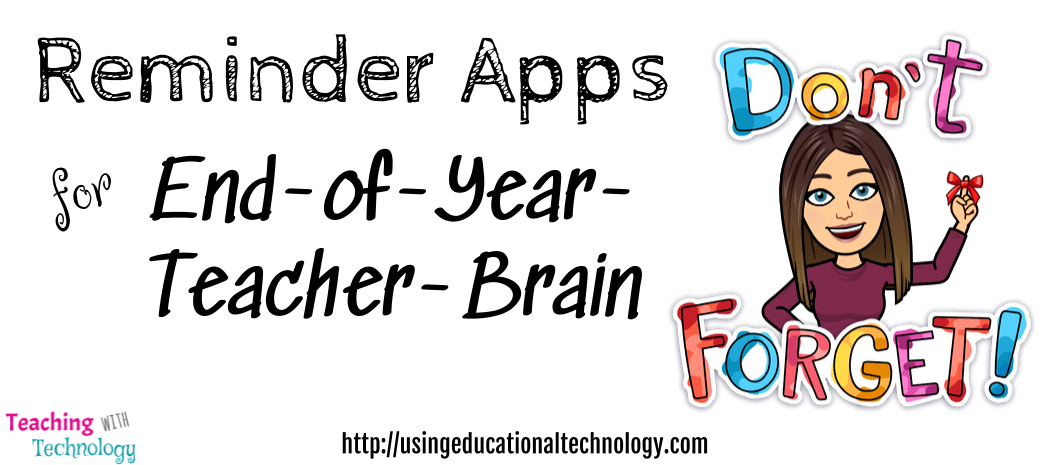
“Hey, Siri” or Google Assistant
You know that pinball game feeling I described? When I have that feeling, I whip out my phone and say, “hey, Siri, remind me to …” and she adds whatever is bouncing around in my teacher-brain to my Reminder app on my phone, which also syncs to my MacBook and my iPad. So, no matter what tool I’m using throughout the day, I’m always reminded of what I need to do. My brain is succumbing to end-of-the-year-teacher brain so much that I asked Siri this morning to remind me to switch the wash. Siri, of course, isn’t perfect and doesn’t replace the mass of post-it notes that I have all over my desk at work 🙂
Google Assistant is another great reminder/organization app that is gaining quite a bit of popularity. I read yesterday that Google Assistant will be able to schedule appointments for app users. Google Assistant users simply ask the app to make an appointment during a specific time and the Assistant actually calls the establishment and has a conversation with the person on the other end. That is pretty darn cool! I’ve used Google Assistant over the last month in addition to Siri/Reminder on my phone. The only thing that I don’t like about the Google Assistant is that I can’t delete what I share on the app. For example, I asked the Google Assistant to “remind me to grab Molly’s ballet bag at 3:30 PM today” on Thursday, and the app displayed pictures of ballet shoes and people doing ballet. Nice try, Google. Nice try.
What are your favorite apps for organization and reminders?

[…] were popping into my head during the last few weeks, I frantically told Siri to put them in my Reminders! I have a few ideas jumping around about different procedural changes and instructional practices […]