It’s April! Can you believe it?! I feel like this school year has literally flown by and I’ll be dipping my toes in the Gulf of Mexico sand before I know it! We’re only a few days beyond the beginning of the month, so I’m not SUPER late in sharing the Teaching with Technology mystery post … right?! Without further adieu, here it is!
DRUMROLL, PLEASE….
The topic of the April Mystery post from Teaching with Technology is …
FLIPPITY!
Yes! I chose a tool to highlight this month because it is just darn awesome! Last month, I had the opportunity to share tips and strategies for using Google Classroom to enhance Social Studies instruction with teachers in Rhode Island, Connecticut, Indiana, and Ohio (5 cities in 5 days!) and the BIGGEST takeaway seemed to be the awesome opportunities that this FREE tool provides!
I sufficiently geek out about Flippity in Illuminate and my students love it, too! If you haven’t checked into Flippity before, be sure to put this on your to-do ASAP list. Here are just a few ways that we use Flippity templates in my classroom:
- BINGO review games
- Random name picker (It’s a wheel! Super fun!)
- Bracket creator (fantastic for our Presidential and Amendment Bracketology – more coming soon!)
One of my favorite features of this technology tool is that the templates are Google Sheets! That’s right – activities you create through Flippity are stored in your Google Drive — WOOHOO!
Flippity also offers a Google Sheets Add-on, but I prefer to create my activities using the actual site.
That’s it! Definitely check out Flippity and add this great tool to your technology treasure trove!
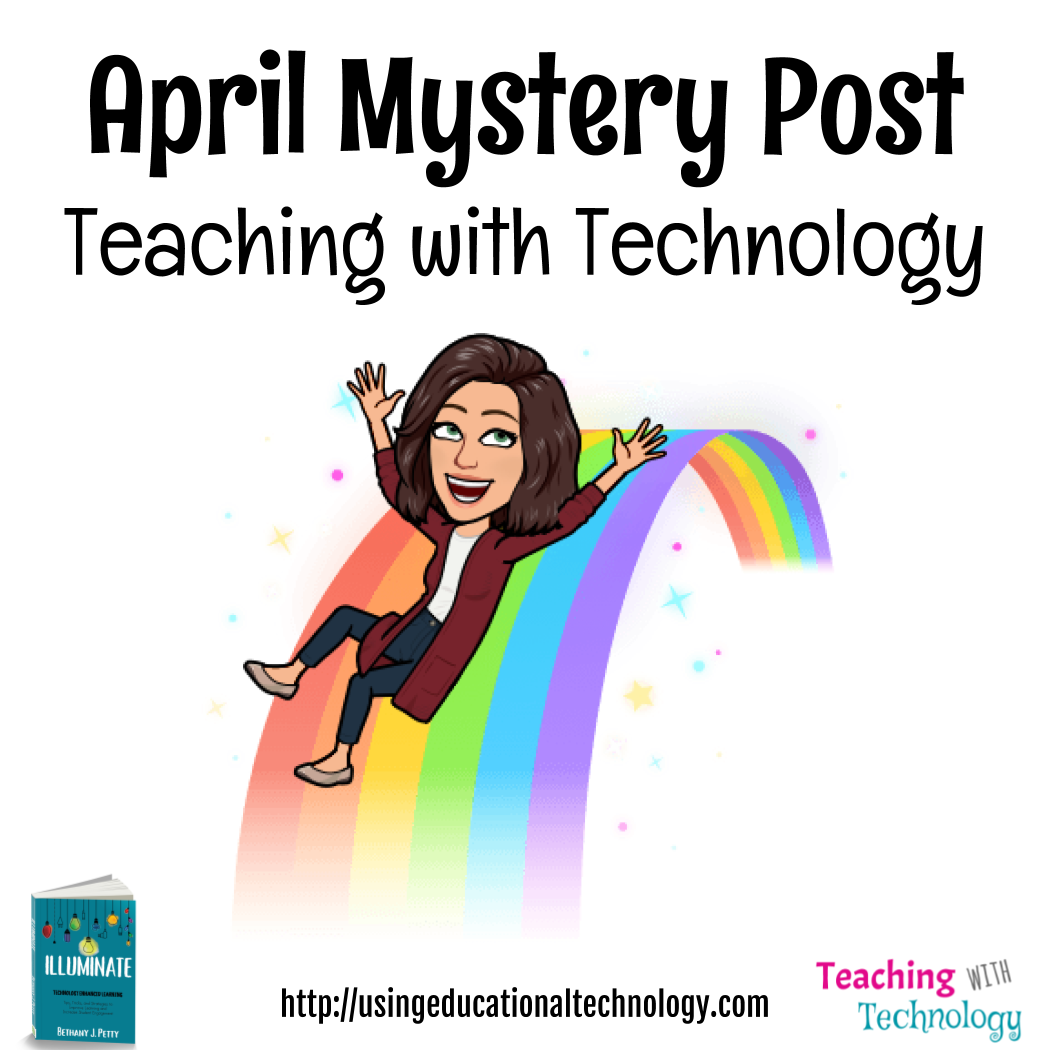

Leave a Reply