I LOVE blogging! I love love LOVE it! You have no doubt picked up on this fact if you’ve been reading my blog (thank you!). My blog gives me a way to express myself to an authentic audience, reflect upon my teaching experiences, share my triumphs and struggles from my classroom, connect with and learn from other educators around the world, and provide resources and strategies for other teachers. I LOVE it. I want to be able to offer my students the opportunity to contribute to a class blog because I see so many benefits of students blogging! If I were using the “old” version of Google Sites, creating a class blog through the announcements template would be a breeze. However, even though the new version of Sites is stunning, I’m missing the announcements option! Enter Google Classroom!
Google Classroom has become an essential feature of my classroom. Classroom serves as our landing page and houses Docs, Slides, Forms, important websites, announcements and other resources that my students need. I create a Google Classroom section for each class period and archive those sections at the end of each year. There are MANY ways to utilize Google Classroom sections – some may create a section every quarter, some for every unit, and some may use the same section year after year. That’s part of the beauty of Google Classroom! Teachers can use this fabulous tool however they feel it will best benefit their students!
Now … to the class blog project!
My American Government classes have a gamified component – a huge motivator for some of my students is the chance to earn Bonus XP. I plan to create a section in Google Classroom titled “Bonus Blog” (or something else that’s more clever!) and will have all of my students join that section. Throughout the year, I’ll use the question feature of Classroom to create a variety of blog topics and will encourage all of my students to participate in our Class Blog. How will I choose topics to include on our Class Blog? By surveying my students, of course! I’ll create a Google Form to solicit responses and view the data on a Google Spreadsheet. Forms and Spreadsheets make my Google-heart happy! I also plan to create free-choice questions on the Classroom section to encourage students to authentically reflect upon whatever they want to share!
I tried the concept of a blog using Google Classroom with my online Tech for Teachers course this summer, and IT WAS AWESOME! I loved how easy it was to view and respond to student blogs, and I am so excited to use this activity with my students this fall!


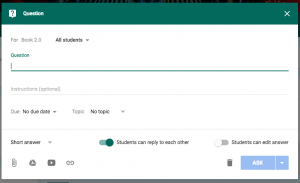

Wonderful post, Bethany! First of all, I want to say that I’m a big fan of your blog. Thank you for sharing your experience. It’s very interesting and we need it so much! The modern technological world is an amazing thing – every day something changes. There are new technologies, opportunities! It’s good that there are people like you who help us figure it out and use it in your work to improve the quality of our children’s education! I also really like Google Classroom and I constantly use it working with my students. By the way, taking this opportunity, I will share with you a very cool thing that recently appeared in the GC. If you check the work of students for plagiarism, it is very convenient to use the checker Unicheck. They integrated with the GC and now I receive notifications on the checked student submissions directly to my email. The notification briefs on the similarity rate of each student paper, lists student name, email and submission date, you see which paper needs checking right away. It’s very convenient. So I recommend it to you! All the best to you and your readers!
Hi there,
Do you know if there’s a way to create a class blog on Google Classroom where each student posts an entry, and others can comment? If so, can you please give explicit directions how to set it up?