Hey, all! Happy Friday! I’ve literally been at work for two days this week, and am ready to go home for a nap 🙂 Between sickness flowing through my house, snow days, and holidays, I haven’t really gotten a good hold on my week, and it’s basically over! When my American Political Systems students were presenting party platforms that they had created in preparation for our mock primary and general elections, I noticed that Google Cast for Education had updated and wanted to be sure to share it with you!
In case you missed my previous post about Google Cast for Education — this extension/setting in Chrome basically eliminated my need (and desire!) to use my AppleTV in my Classroom. This is a huge deal because I used my AppleTV literally on a daily basis to help me regain mobility in my classroom, share and interact with information along with my students, etc. I also love the fact that using Google Cast for Education lets my students easily share their screen during class discussions and presentations.
When my students shared their presentations on Tuesday, we noticed that there was a difference when we launched the presentations. Previously, students would click on the “three dots” in the top right corner of their browser and select “cast.” Then, they would choose what they planned to share (tab or desktop) and then cast to my desktop computer. Then, a blue box would appear over their presentation, or whatever they were sharing, and they’d have to exit out of that dialogue box before entering “present” mode. Tuesday, we noticed that the blue box is gone and they only hvae to click cast on a grey box that appears – I know I’m talking a lot about different colored boxes, but if you use Cast for Education you know exactly what I mean! Here’s a few images to help illustrate the concept 🙂
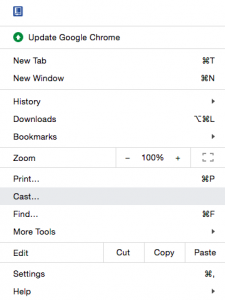
When students click on the “three dots” on their Chrome browser, they’ll see these options and should click “cast.”
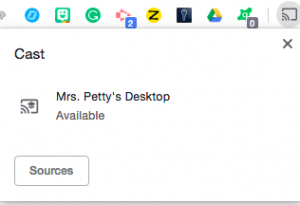
Instead of seeing a blue box, students now see this dialogue box when they ask to cast their screen.
Do you use Google Cast for Education in your classroom? If not, definitely check it out!
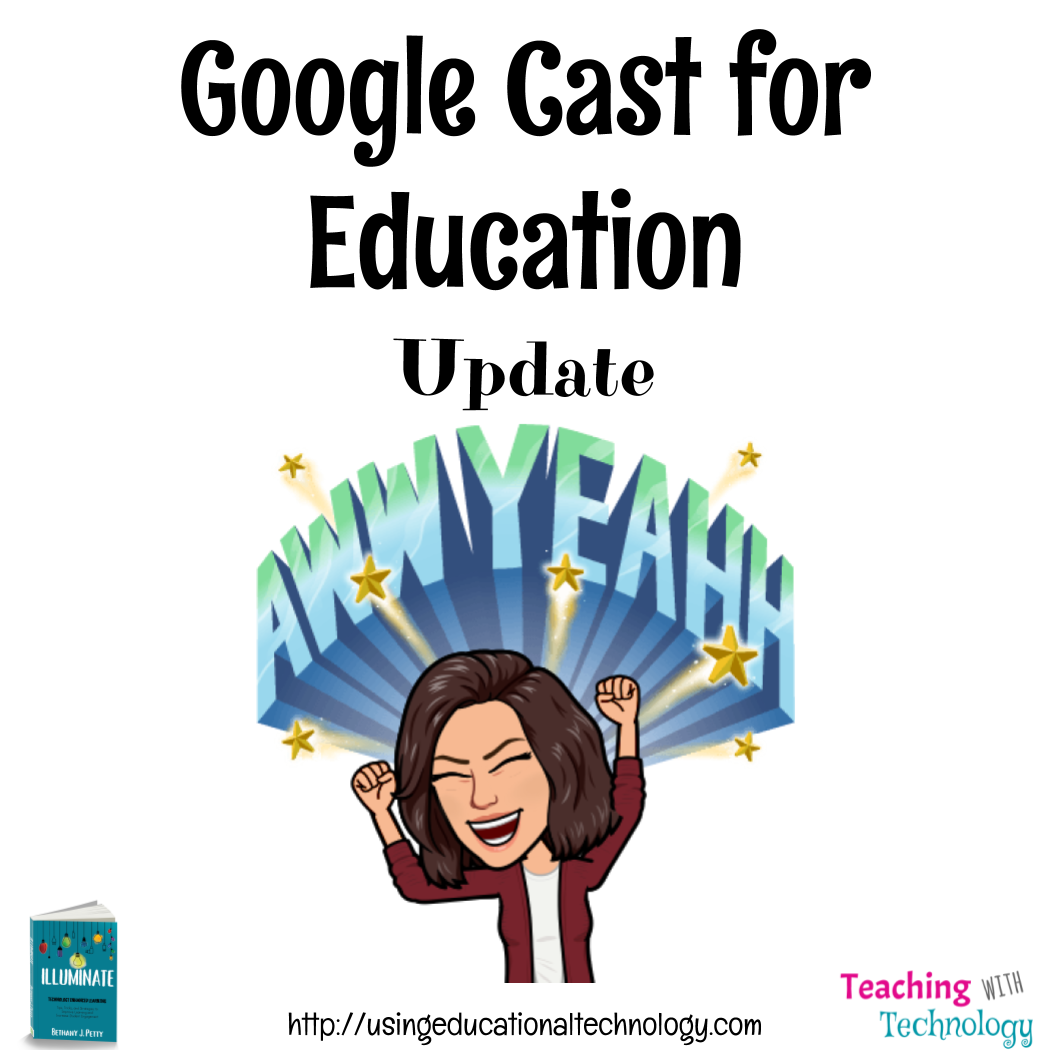

Leave a Reply