Over the summer, I purchased the HyperDoc Handbook with the intention of reading and digesting it before the beginning of this school year.
Am I the only one that sets huge goals for summer and then accomplishes little to none of it?! That, my friends, was the case with the HyperDoc Handbook.
Last semester, I finally had time to actually read the HyperDoc Handbook, and IT WAS AWESOME!
A HyperDoc is so much more than just an electronic worksheet. HyperDocs allow teachers to design lessons that promote more of a student-centered approach. There are MANY templates that teachers can follow when creating HyperDocs such as, “Explore, Explain, Apply,” “5 E’s,” and the “Basic HyperDoc Lesson.” Part of the beauty of HyperDocs is that teachers are free to use one of these templates, a variation or combination of templates, or create their own!
Just like with BreakoutEDU, when I learned about HyperDocs, I immediately began formulating game plans for using them in my classroom. It was almost an obsession because HyperDocs are actually FUN to create!
Teachers can use a variety of tools when creating HyperDocs, and many of these tools are probably already familiar to you and your students – YouTube, ThingLink, Google Docs, Google Drive, Google Sites, etc. HyperDocs allow teachers to package content in such a way that allows their students to explore content material and apply their knowledge while working in a more individualized setting.
The first HyperDoc I made was for my American Government class dealing with the Bill to Law process. I was working on my laptop while I was creating this activity for my students and pulled up my copy of the HyperDoc Handbook on my iPad. (The HyperDoc Handbook provides fabulous information AND examples/templates for teachers to use in their classrooms! It’s spectacular!)
The “Engage” step of my HyperDoc takes students to a podcast called, “60 Second Civics,” in which they were to listen to 5 podcasts about the Bill to Law process. As they were listening to the information, they were to type their thoughts in the corresponding box.
The “Explore” step directed students to three websites, all concerning an aspect of the legislative process – Vetoes, Pocket Vetoes, Overridden Vetoes, Bills Presented to Congress, and an article about the repeal of Obamacare. I wanted students to view “real life” applications of the content they were learning in this section.
The “Explain” step required students to actively view an instructional video I had created about the Bill to Law process via EDpuzzle. They were also required to take notes on this video on their unit note-taking document.
The “Apply” step requirement was two-fold: students needed to create a Quizlet deck that detailed the Bill to Law process and then submit an idea via Google Form for bills they wanted to see passed in our school (more on our Bill to Law simulation later!).
Finally, the “Extend” step provided students with games and other extension activities (for lack of a better phrase!) to allow them to further their knowledge of the legislative process … or have fun with trivia 🙂
Overall, the HyperDoc activity was FANTASTIC! My time was freed up — I was able to interact with students and help them understand the legislative process instead of constantly reminding them of instructions, redirecting them to the correct sources, etc. HyperDocs ROCK!
If you’re interested in checking out my HyperDocs, please click here or access the HyperDocs for Social Studies page on my blog.
If you haven’t already, DEFINITELY put the HyperDoc Handbook on your reading list! Click here to purchase from Amazon (affiliate).
More will be added soon!
This post contains affiliate links, which means if you click on one of the links and make a purchase, I may earn a small commission. Thanks in advance!
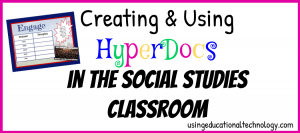

[…] HyperDocs are AWESOME! HyperDocs have taken the world by storm! I took the plunge into HyperDocs at the end of the 2016-2017 school year and, after asking for feedback from my students, decided to use HyperDocs to deliver instruction for each unit this year! Students utilize a variety of edtech tools to learn content and create representations of their understanding. It’s awesome! […]