Hey, all! Four of my six high school classes are currently working with Padlet in some capacity this week, and both of my online classes are collaborating on a Padlet as well. If you haven’t noticed – I LOVE THIS TOOL! Yes, I know they changed their free option last year – I remember the sheer panic that occurred on Twitter – but I’ve dealt with it and have cleaned up my old/under/unused padlets in order to make room for the new. Thank goodness!
I’ve gushed about Padlet before, but here’s the real reason for this post…
I’m sure I’m not the only one that has clicked “accept” at some point in time when a dialogue box pops up on my screen while I’m frantically trying to create something to use as part of a lesson, right?
Don’t lie, you know you’ve been there, too 🙂
At some point in time, I seem to have enabled desktop notifications for Padlet, no doubt thinking it would be fantastic. It does sound great, right? I’m immediately notified when someone updates or adds to a padlet wall that we’re using.
Except …
I’M IMMEDIATELY NOTIFIED WHEN SOMEONE UPDATES OR ADDS TO A PADLET WALL THAT WE’RE USING.
Seriously. My dual credit students were viewing a presidential documentary prior to beginning our unit on American imperialism and BAM. We hear near constant “dings” and see messages appear in the bottom of the screen because students in my online EdTech class were adding resources to their class padlets.
I mean, hooray that my students are collaborating and sharing!
But, holy moly. If I heard one more ding over the voice of a historian discussing the influence of William McKinley’s presidency, I was probably going to lose my mind.
If you’ve found yourself in the same boat, here’s how to fix it.
Simply open the Padlet and click on the “lock” icon on the address bar. You’ll see a list of options appear – click on the notifications dropdown menu and click “BLOCK.”
You won’t regret it.
Maybe you’ll need to set a reminder on your phone so you remember to go back and check on the responses to the padlets you’re using in class. Maybe, you’ll go back when your class is finished viewing the documentary and adjust the settings so you are notified of any changes to the padlets. Maybe you won’t 🙂
I hope you’re having a great week and you can use this trick to save your sanity!
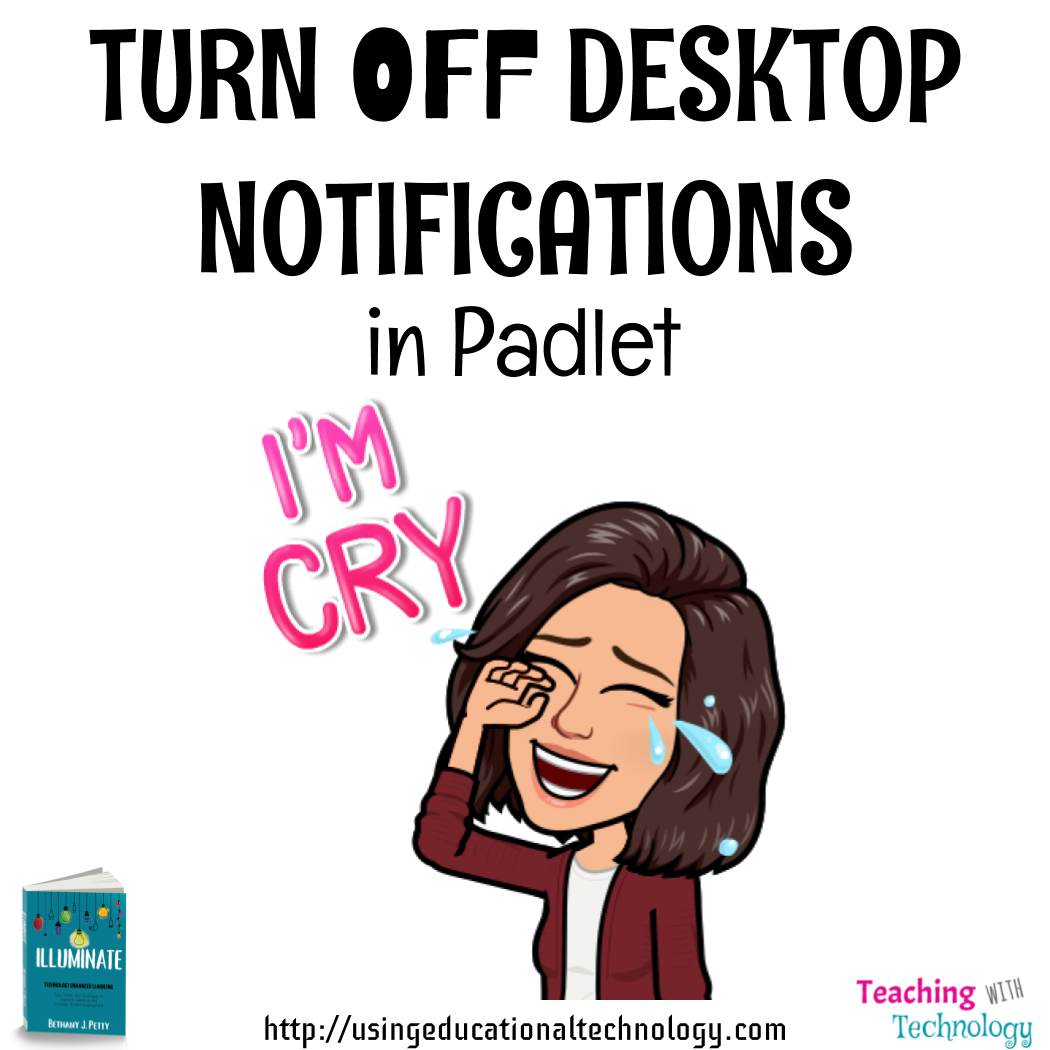
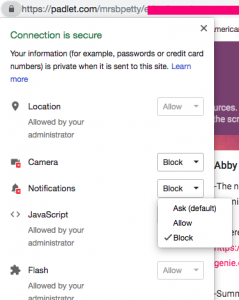

thank you so much for this!!!
It was driving me insane!!
And worked immediately.