Do you ever stumble upon an app or a website and think, “nah I don’t need to look at this,” or “this is cool, but I’ll check it out later,” … and then you never look at it again?
This was my relationship with Quizlet until last week.
I read about an addition Quizlet made to their website, probably on Twitter or Pinterest, and decided to give it a go to see what it was all about.
Wow! Quizlet, I’m sorry I avoided you for so long!
As is typically the case when I find new tools/apps, I tried out the new “Live” feature of Quizlet today with a dual credit class…and it’s pretty great.
Similar to tools like Kahoot and Quizizz, students enter a game pin and their name on quizlet.live to begin playing the game. Also like other great tools, Quizlet allows teachers to remove student names that are, let’s just say less than appropriate.
When all students are “in” and ready to play, the teacher begins the game. Here’s where the fun begins. Students are randomly sorted into teams, and each team is given a creative nickname. For example, the Sharks won today in my guinea pig class.
Next, the teacher instructs students to move to a specified area with the people in their group. When the game begins, every team member is asked the same question, and given a list of response options. The kicker is that only one student in the group is given the correct answer. Students must discuss answer options with their teammates. If a team member chooses the incorrect response, the team loses all of their points and has to begin again. I LOVE this feature! This promotes mastery learning! Woohoo!
The team scores are displayed on the leaderboard on the teacher’s computer (and the whiteboard). After starting the game, the teacher doesn’t monitor the game from their computer, which allows time for actual TEACHING! Helping students as they review information!
When a group wins, their team “mascot,” if you will, displayed on all student computers, and the game is over.
The data from this game is pretty great. Teachers are given information that was frequently missed, and also shown the concepts that typically confused students. Students are also given individualized feedback on what they need to work on.
Wow!
How do you create and play this game? Simply create an account or log in with Google (what I normally choose!) and begin creating decks of flashcards. Did you know that you can share flashcard links directly to Google Classroom?
After experimenting with Quizlet’s Live feature, we also tried Gravity and Scatter, both of which were fun (Scatter was a tad stressful!), but not nearly as great as Live. I do wish this new tool had a catchier name 🙂
I’ll be sure to share more of our classroom adventures with Quizlet!
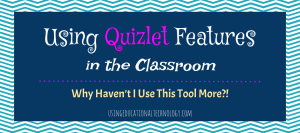

[…] Students as Contributors: Digital Learning Farm. Building Your EdTech Ecosystem. Making The Shift To Mobile-First Teaching. Education Week. PATINS PROJECT -Rapid Fire- – Goodbye, PowerPoint! Go Where You Grow. Not Yet Blended Learning. Project-based learning affords multiple representations of knowledge. Why Some Teachers Are Against Technology In Education. The best Google Drive cheat sheets. Classroom Google In A Primary Classroom…Oh Yes!!!! Not Yet Blended Learning. It’s called blended learning (not blended teaching) for a reason. The elements of #blendedlearning implementation. The Backchannel: Giving Every Student a Voice in the Blended Mobile Classroom. 4 Tips for Getting to Know the Blended Instructional Model. The elements of #blendedlearning implementation. Using Quizlet's New "Live" Feature – Teaching with Technology. […]