As teachers in the 21st century, you know that sharing resources and ideas with fellow educators is extremely important.
That’s probably why you stumbled upon my blog 🙂 Thanks for that, by the way!
You also realize, however, that teachers are extraordinarily overwhelmed during the school day with our vitally important, yet daunting task of educating the future.
This is kind of a big deal!
So, how do we find the time to share and discuss ideas and resources with our fellow teachers?
We Tweet, Pin, Facebook, and share everything we can, whenever we can.
I also use features already available through my wonderful Learning Management System, Schoology.
I’ve written about the amazing tool that is Schoology on a number of occasions, and you no doubt know howI feel about its effectiveness and benefits to my students … both inside and outside of the classroom walls.
Schoology can provide wonderful resources for teachers as well, and acts like a social media platform that is accessible through most school filters.
Schoology’s “Groups” feature allows teachers to join communities that discuss a variety of topics, including Professional Development, Blended Learning, Flipped Learning, Social Studies, and so much more.
Schoology users can also create groups that can be viewed only by individuals within their building, or by invite only.
I created a group today for my department that includes…
- resource folders for all of our core courses
- subfolders for each course that include
- tests
- quizzes
- discussion board topics
- review game links
- a resource folder for End of Course exam information and practice tests
- a resource folder for EdTech links
The favorite feature so far is the ability to share tests/quizzes with teachers who teach the same subject. Teachers simply have to view the test/quiz, select the settings wheel, and click copy to course.
Voila!
As in Schoology courses, groups can access and participate in discussions, post updates, share media albums, and of course, share resources with the rest of the group.
This is such an amazing feature! Give “Groups” a try, and expand your Personal Learning Network!
Thanks for reading 🙂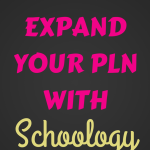
Leave a Reply