It’s no secret that I LOVE EDpuzzle. It’s a fantastic tool that has become a staple in my flipped classroom. It’s fabulous. It’s awesome.
However, if you don’t teach in a 1:1 classroom or have easy access to devices, using EDpuzzle can be a challenge.
Good news! EDpuzzle has recently launched apps for iOS and Android devices! Hooray! Now, students can download this free app and easily access their teacher’s instructional videos and accompanying lesson.
Even if you teach in a 1:1 environment, having students download this app to their smartphones is a no-brainer. What happens if a student’s Chromebook dies in the middle of class? Simply have them grab their phone and continue their lesson on the app. Does your school allow students to take their school-issued device home? If not, students can still access lessons (provided they have an iOS or Android device)!
Students follow essentially the same steps to set up and access EDpuzzle on their smartphone as they would on the web version …which is fantastic! Here’s how it looks:
Just like the web version, students can choose how to access their EDpuzzle account. The fact that EDpuzzle and so many other great websites have a Google sign-on option makes me soooo happy!
Next, students will need to grant permissions to EDpuzzle … again, just like the web version.
Students will then join their class with a code provided by the teacher…
Students can view upcoming assignments, and complete videos and answer embedded questions on the app! Yippee!
EDpuzzle is absolutely fantastic for your classroom! Give it a try!
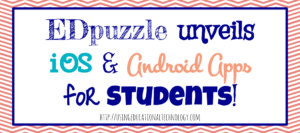
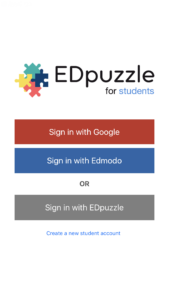
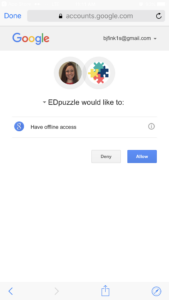





Leave a Reply