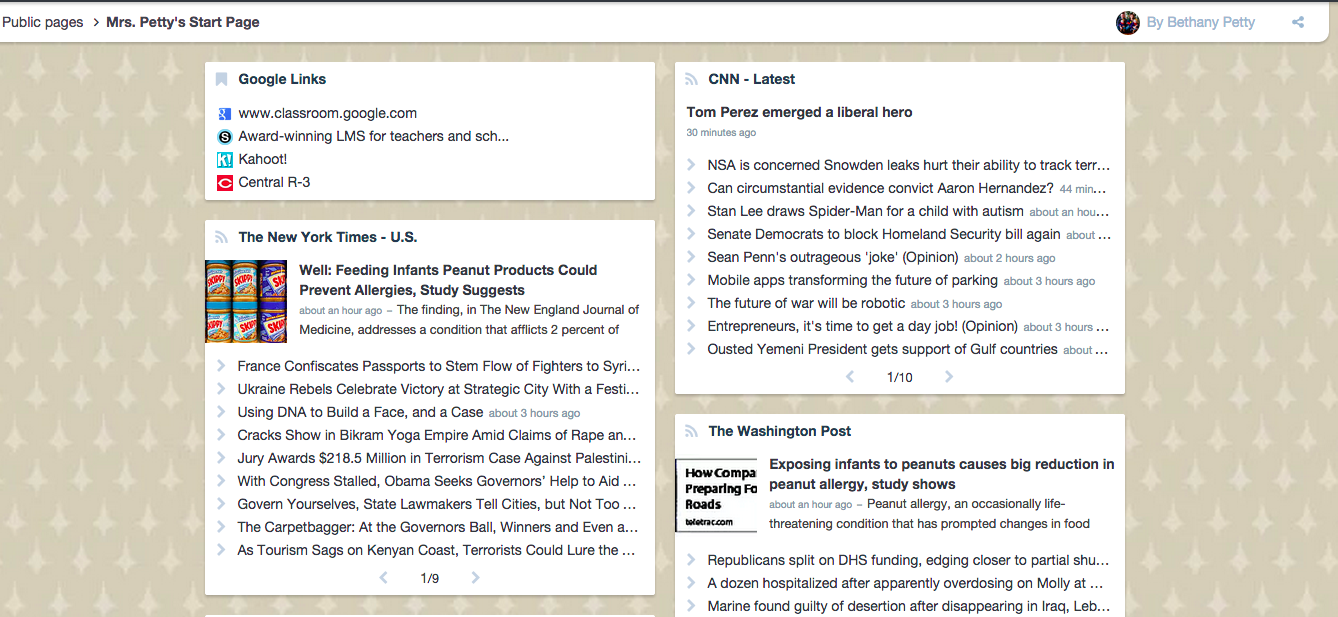While I was attending the wonderful METC conference last month, so many presenters mentioned a wonderful book, Teach Like a Pirate by Dave Burgess, that I just HAD to buy the book. I'm loving the book so much that I decided to share it with you! If you're interested in learning how to increase student engagement in your classroom, then fill out this form to be entered in the giveaway! My ... Read More about It’s Giveaway Time!
Search Results for: Google Classroom
Share Resources with Your Students with Start Me
I'm still sifting through the wonderful resources I learned about at METC this year. Such an awesome conference! In Glenn Wiebe's session about Social Studies tech, I learned about Start Me, a great tool to use to create a class "landing page" or a place to share resources with your students. Not only does Start Me allow users to create a, for lack of a better phrase, "starting" page for ... Read More about Share Resources with Your Students with Start Me
Using Prezi
Throughout my young teaching career, I have relied heavily on products like Microsoft PowerPoint and Keynote to present information to my students. These products are great...they are easy to use and most people are very familiar with them. Earlier this school year, I stumbled upon prezi through an edmodo community post (join communities on edmodo-they're great!), and I fell in LOVE! Prezi ... Read More about Using Prezi
6 Tech Based Review Activities to Try with Your Students
I'm beginning to wind down my first unit of second semester, and am looking for various ways to encourage students to review the material for their quiz. The first part of the Legislative Branch unit is very vocabulary intensive...vocabulary with which students are largely unfamiliar. I've been searching for different techy review games to play with my students. Review games that will ... Read More about 6 Tech Based Review Activities to Try with Your Students
How to Create Online Courses with Schoology
As you've most likely figured out...I love Schoology! This is seriously an amazing Learning Management System, and I'm learning and uncovering more exciting options as I use it. This semester, I'm undertaking a huge challenge: teaching 6 classes in a "face to face" environment, and two different independent study courses...neither of which include content I teach during the day. I simply ... Read More about How to Create Online Courses with Schoology