At the end of the year, I feel like I find myself searching for new or different tools/activities even more than I normally do. Why? Simply because I need to find something new or different to motivate my students. The light at the end of the school year tunnel is getting bigger, the weather is a tad nicer (sometimes – I mean, I do live in Missouri), and inside the four walls of a classroom is probably one of the last places the kiddos really want to be. The quality of work presented by students across the board is probably not the greatest. Here’s where my Google Sites project comes into play.
Since we are a GAFE school, and my students have their own Google accounts, creating a collaborative Google Site fits seamlessly into my classroom. In my experience, there’s just something about creating a website, whether or not that website can be viewed by people outside the school, that increases the ownership and general level of accountability for students – and teachers for that matter!
When I present this activity to my students, I use this blog as an example. Posts I share on this blog are meant to be read by anyone (hopefully in the world of education!), and I’m proud of what a present to the world (don’t get me wrong, I’m positive that I have much room to improve!). The point I try to make with my students, however, is 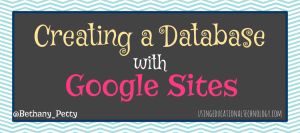 that they should create their page for our website so they would be proud to display their work to the world. I ask them to imagine that they are applying for a job, and the present their contribution to this website as a sample of the quality of work they produce.
that they should create their page for our website so they would be proud to display their work to the world. I ask them to imagine that they are applying for a job, and the present their contribution to this website as a sample of the quality of work they produce.
In other words: take a little pride in it, folks!
Instead of assigning my American Political Systems students a presentation or a paper, I created a Google Site within our domain, and then added each of the students in that class as editors. Groups of students were assigned landmark Supreme Court cases, and were required to include a background of the case, the Constitutional issue involved, the ruling of the case, and multimedia relating to the case. They were also required to include a references section and parenthetical citations.
This project is essentially a presentation. However, instead of presenting a Google Presentation or Prezi to their classmates, receiving a grade, and then moving on – they are presenting their information digitally, as a resource for the world.
Thank you, 21st century educational technology!
A few hurdles we encountered with Google Sites …
- Editing locks became an issue when more than one students attempted to edit a page. This problem was solved by encouraging students to collaborate on a Google Doc, then transfer their information to their page.
- Manuevering images and text boxes in Google Sites can be a tad tricky.
Overall, I’d say the assignment was a success! This activity requires students to use real-world skills, as opposed to reading information from a presentation.
How do you use Google Sites with your students?

I m interested in creating database site