In my classroom, I am fortunate enough to have an iPad (purchased for me by my school!) that I can use for instruction. Some will ask why I use my iPad. Why don’t I just lecture from a power point and write on my chalkboard? My answer is….using my iPad as an instructional tool increases student engagement, allows me to be extremely mobile in my classroom, AND the content apps and access to the Internet provided by my iPad are AMAZING!
Educreations
-Educreations turns my iPad into a mobile whiteboard!
-This app allows teachers to import photos from their Camera Roll or Photo Stream, take pictures using the app, or surf the web for images. Once the images are selected, users can change the size of the image and write on the image! Awesome!
-This app also allows teachers to record their voice, save their lesson, and search for relevant lessons
Mobility!
To me, especially in my social studies classroom, this is an invaluable asset of using iPads as instructional tool. I love being able to link to youtube videos, primary sources, interactive websites, and countless other Internet resources.
The apps available for the iPad are absolutely amazing. My students love using Google Earth to search for places we are studying. The “street view” capability on the Google Earth app is awesome in that it provides the students with an actual view of the area we are researching. If you search for the White House, street view allows you to go inside certain rooms in the White House! How awesome is that?!
For content specific information, I love to use MyCongress, which allows students to learn more information about their Congressmen…the app has a link to Twitter feeds and YouTube channels for each Congressman. It also lists recent articles that relate to the Congressman.
More to come soon about AWESOME apps in the classroom!
Thanks for reading 🙂
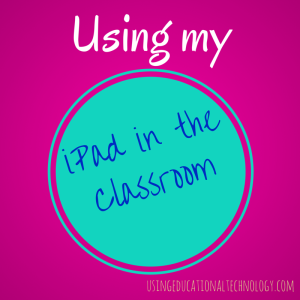
[…] Using an iPad in the Classroom-Teaching with Technology. […]