As I sit at my kitchen table, writing to you the night before yet another snow day, I feel like I need to gush about an amazing tool.
Remind!
I haven’t written about Remind for quite some time, and that’s because I honestly haven’t needed to use it that much.
When I need to communicate with my students, I typically just send them an email. If we are at school, most of my students have a tab for their school email open on their Chromebooks at all times. This is just one of the many perks of being a 1:1 Google school 🙂
However, I’ve recently found that many of my students do not check their school email accounts over the weekend, during school breaks, and especially not when we have snow days. Big surprise, right?
So, in order to make sure my students receive information I need them to have, I sent a text message using Remind (formally Remind 101).
Students receive this text message from me without seeing my cell phone number 🙂 Which is great!
What did I share with my students?
I directed them to a link I shared via Google Classroom that includes…
- review information for their test (which WILL occur when we return to school)
- a link to the Blendspace review for this unit which includes
- ALL of the instructional videos for the unit
- a link to the Kahoot review game for the unit
Access these links to read my thoughts on Blendspace and Kahoot.
If you haven’t checked out Remind, please do! It’s free!
Thanks for reading 🙂
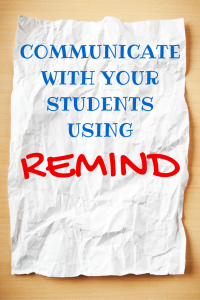
Leave a Reply