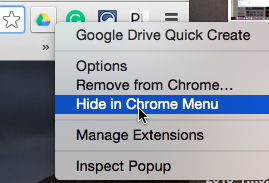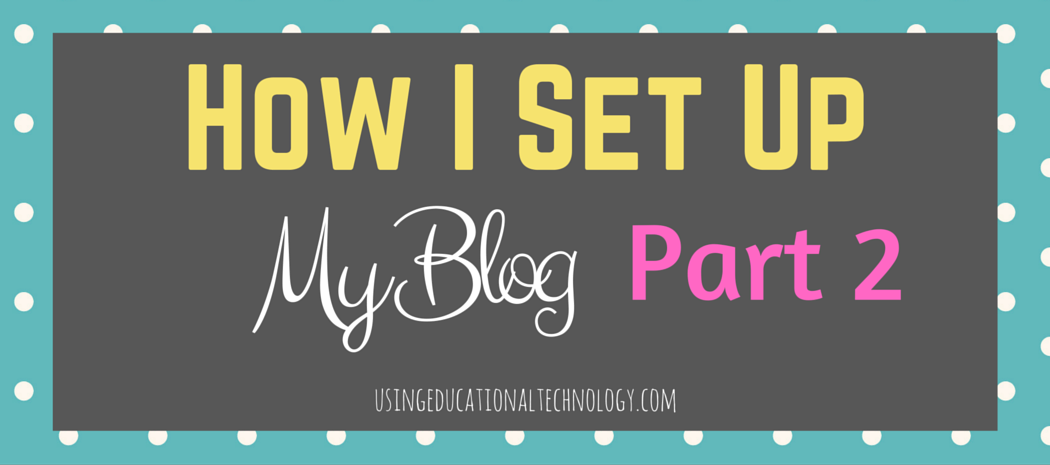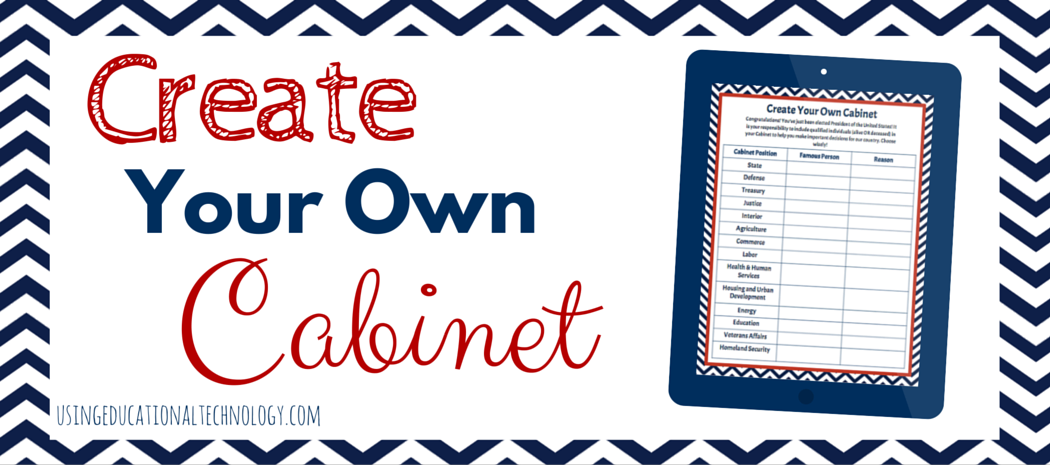Chrome extensions are fantastic additions to your already awesome Chrome browser. I've written before about some amazing Chrome extensions, but I've recently started using even more, and I feel like I need to share! Padlet Mini I've also written extensively about the many ways I use Padlet in my classroom. Until recently, I had never really devoted much attention to the Padlet extension, and ... Read More about A Techy Teacher’s Toolbox: More Great Chrome Extensions for Teachers
How I Set Up My Blog : Part 2
Welcome to part 2 of my "How I Set Up My Blog" series. Today, I'm sharing the tools, themes, and sites that I use to jazz up my blog. Enjoy! Framework: Genesis The Genesis framework is a purchase I finally made in January. When I first started blogging, I didn't really know what I was doing (not saying that I have a firm grasp on that now - ha!), nor did I know how much time I was going to ... Read More about How I Set Up My Blog : Part 2
How to Use the “About” Section of Google Classroom
Google Classroom is just awesome! Managing the flow of Docs and assignments has never been easier, thanks to this fabulous tool. A vastly underused feature of Google Classroom, however, is the About section. When I first noticed the About section, my first thoughts were, "what is this?" and "what am I supposed to put here?" as well as "can my students see this?" After toying around with ... Read More about How to Use the “About” Section of Google Classroom
I TEACH Coffee Mug Giveaway!
Fourth quarter is upon us! We've almost made it through another year! Who needs a cup of coffee? Or, at least a new coffee cup :) I had a creative moment yesterday, and decided to design a coffee cup because, why not? More coffee mug creations are coming soon! Click on the image to see a close up of the coffee mug I'm giving away ... and, if you'd like to add this coffee mug to your ... Read More about I TEACH Coffee Mug Giveaway!
American Government Activity: The President’s Cabinet
In addition to being a HUGE educational technology nerd, I am also quite a government geek...which works out well for me, since I teach American Government classes - ha! I typically struggle, however, to make learning about the President's Cabinet engaging, exciting, or at least not dull. Let's face it. Learning about what each part of the Executive Branch is most likely not of utmost interest ... Read More about American Government Activity: The President’s Cabinet