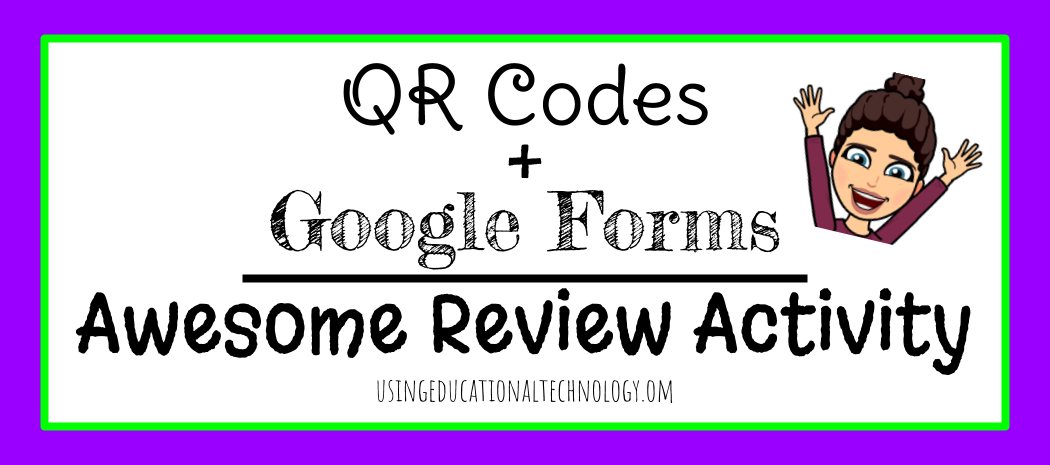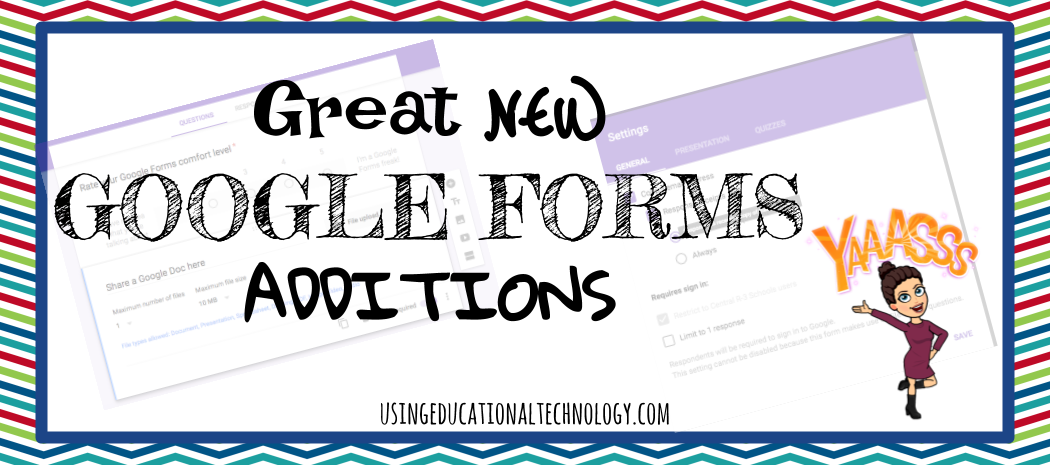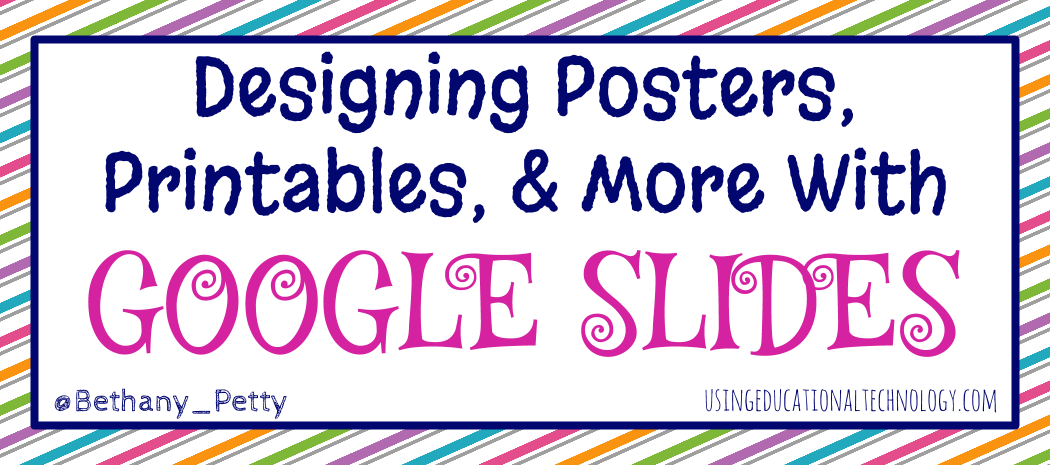I'm always looking for fun ways to review course content with my students! Today, we reviewed vocabulary from last semester using Quizlet Live which is always super fun. Read more about how we use Quizlet Live here. Today, I was thinking about a different review game to try and I thought, why not smash together two of my favorite EdTech tools ...QR Codes and Google Forms! Creating the QR ... Read More about Review Game – QR Codes and Google Forms
Search Results for: google drive
New Google Forms Features
You have no doubt realized that I am a huge fan of Google Forms. I love the simplicity of creating Google Forms and the fabulous data collection that comes with attaching a Form to a Google Spreadsheet. Google has recently given some great updates to Forms, including the ability to create self-grading quizzes from a Form, and now the ability to upload files! Shut the front door, ... Read More about New Google Forms Features
The NEW Google Sites
I am so incredibly excited to share with you, the NEW Google Sites! Friends, this update is LONG overdue. I started using Google tools when I was in college (I graduated with my BSEd in 2008) and I'm not sure that many - if any- updates have been made to Google Sites since then. If any changes have been made, they've been minuscule at best. The new update was definitely worth the wait! The new ... Read More about The NEW Google Sites
Google Forms + Flippity Random Name Picker
Hopefully, you've checked into the awesome *FREE* product that is Flippity. If not, please do so as soon as possible! You won't regret it! When I originally stumbled upon and shared Flippity, it was a flashcard service that allowed users to create flashcards by using a Google Sheet template. These flashcards are accessible via link but are also stored safely in Google Drive. It's ... Read More about Google Forms + Flippity Random Name Picker
Google Slides – Not Just for Presentations!
It's no secret that Google has some pretty great tools available, especially for classroom use. GAFE has opened so many doors in my classroom, and I'm excited to share how I use Google Slides to create so much MORE than presentations! When I started blogging in January of 2014, I used Microsoft Word and Paint to create images for my blog. It's fun to look back at those old posts and see ... Read More about Google Slides – Not Just for Presentations!