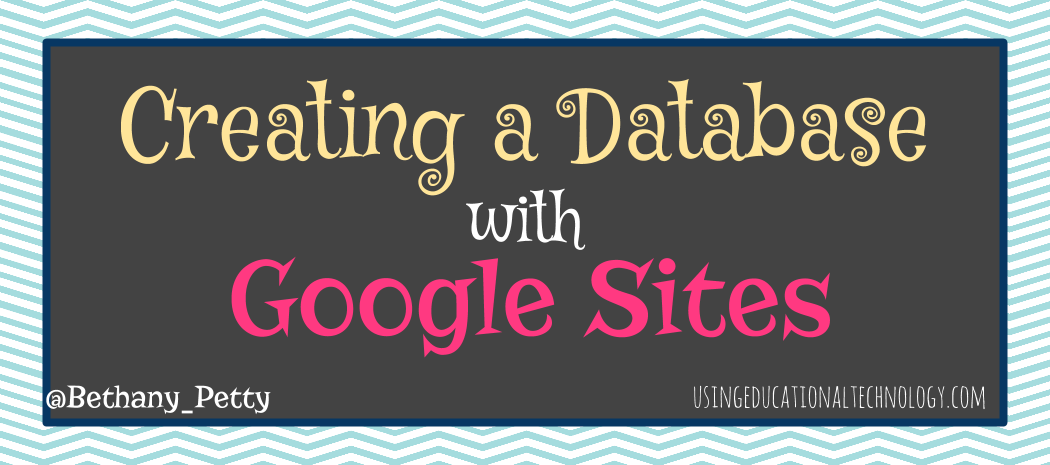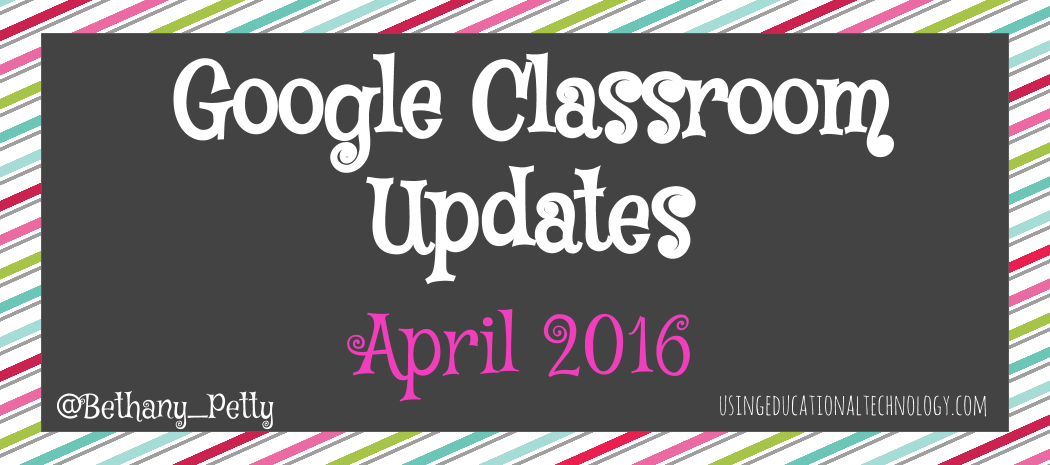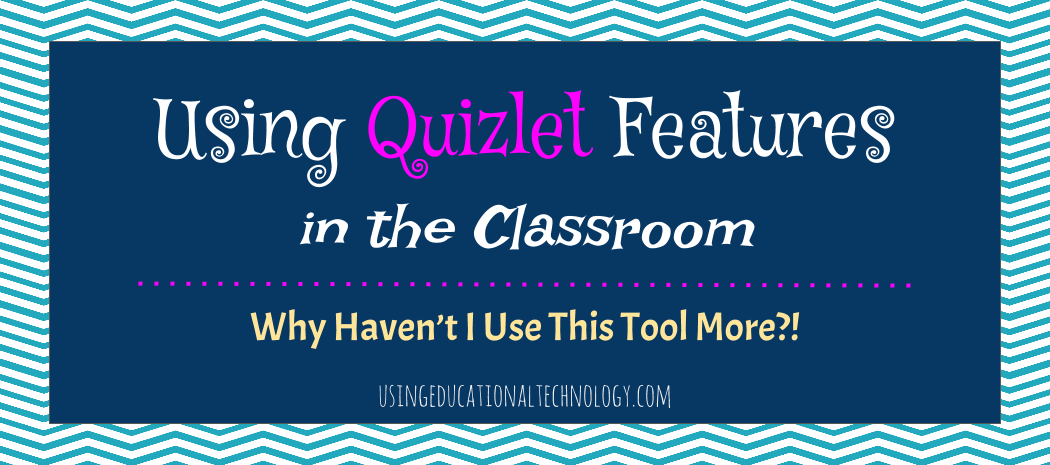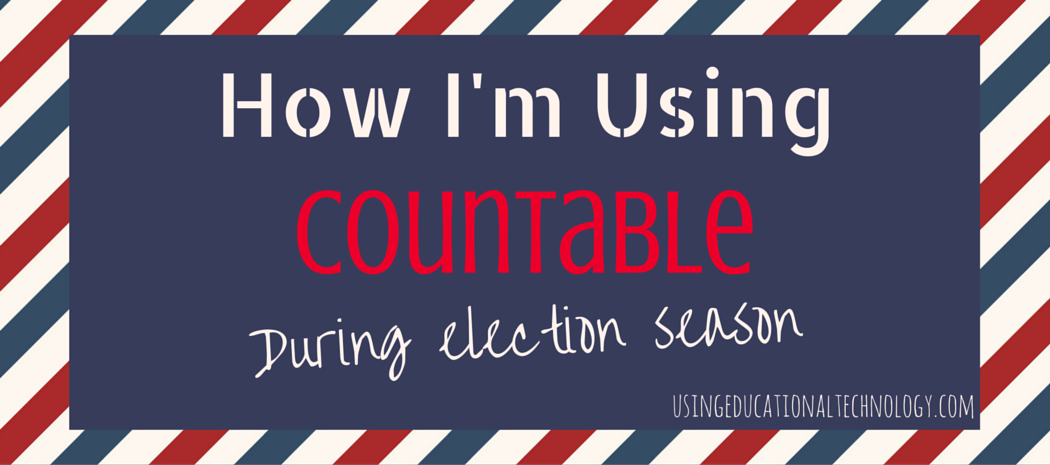At the end of the year, I feel like I find myself searching for new or different tools/activities even more than I normally do. Why? Simply because I need to find something new or different to motivate my students. The light at the end of the school year tunnel is getting bigger, the weather is a tad nicer (sometimes - I mean, I do live in Missouri), and inside the four walls of a classroom is ... Read More about Creating a Database with Google Sites
Google Classroom Update: April 2016
Google has been busily making great changes to Classroom, most of which have been additions to the Android or iOS Classroom apps. I read on the Google Classroom blog today, that a new feature had been added to the "create a question" option. Teachers can now poll their students with a multiple choice question without having to create a Google Form. Yippee! As I normally do, I tried the new ... Read More about Google Classroom Update: April 2016
Gamification: My Plan for the Badges
As a gamification novice, I will be the first to admit that I walked into Mission: American Government (the name of our "game"), I really wasn't sure how it would work out. After establishing how students would earn XP and what tools they would be able to use at the various levels I'd created, I then turned to my PLN on Twitter to learn about badges in the world of gamification. Thank ... Read More about Gamification: My Plan for the Badges
Using Quizlet’s New “Live” Feature
Do you ever stumble upon an app or a website and think, "nah I don't need to look at this," or "this is cool, but I'll check it out later," ... and then you never look at it again? This was my relationship with Quizlet until last week. I read about an addition Quizlet made to their website, probably on Twitter or Pinterest, and decided to give it a go to see what it was all ... Read More about Using Quizlet’s New “Live” Feature
Using Countable During an Election Year
Unless you've been living under a rock for the last year and a half, you know that this is an election year. Not only is this a Congressional election year, but this year, we are also charged with the enormous task of electing a new President of the United States - and leader of the free world. No big deal, right? :) As a teacher, I feel that it is my job to not only guide my ... Read More about Using Countable During an Election Year