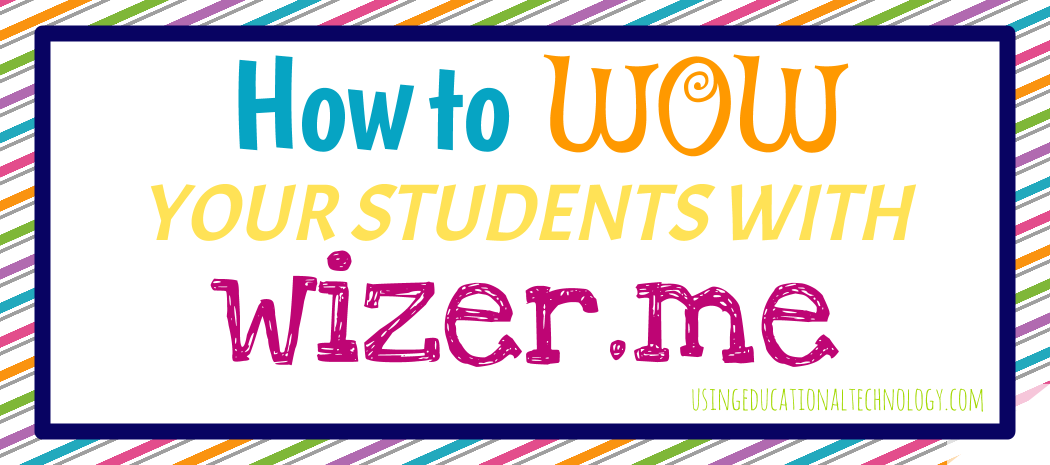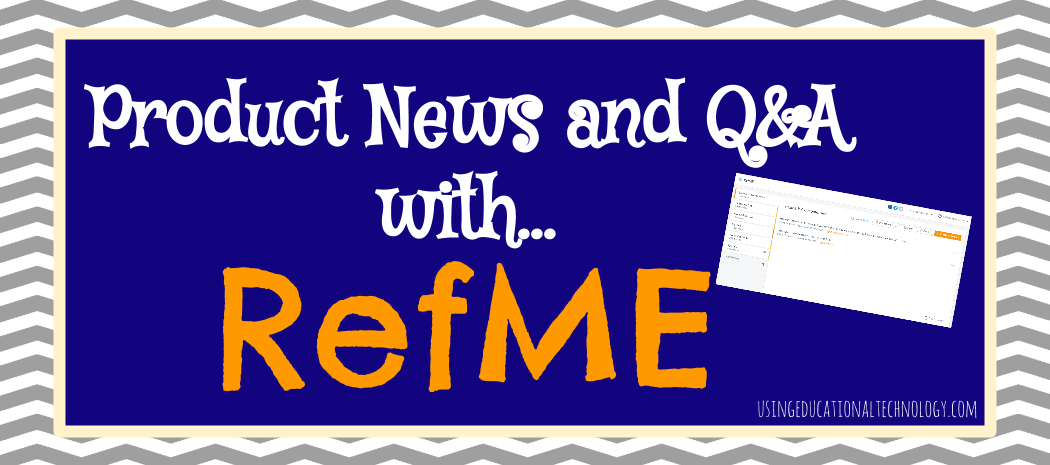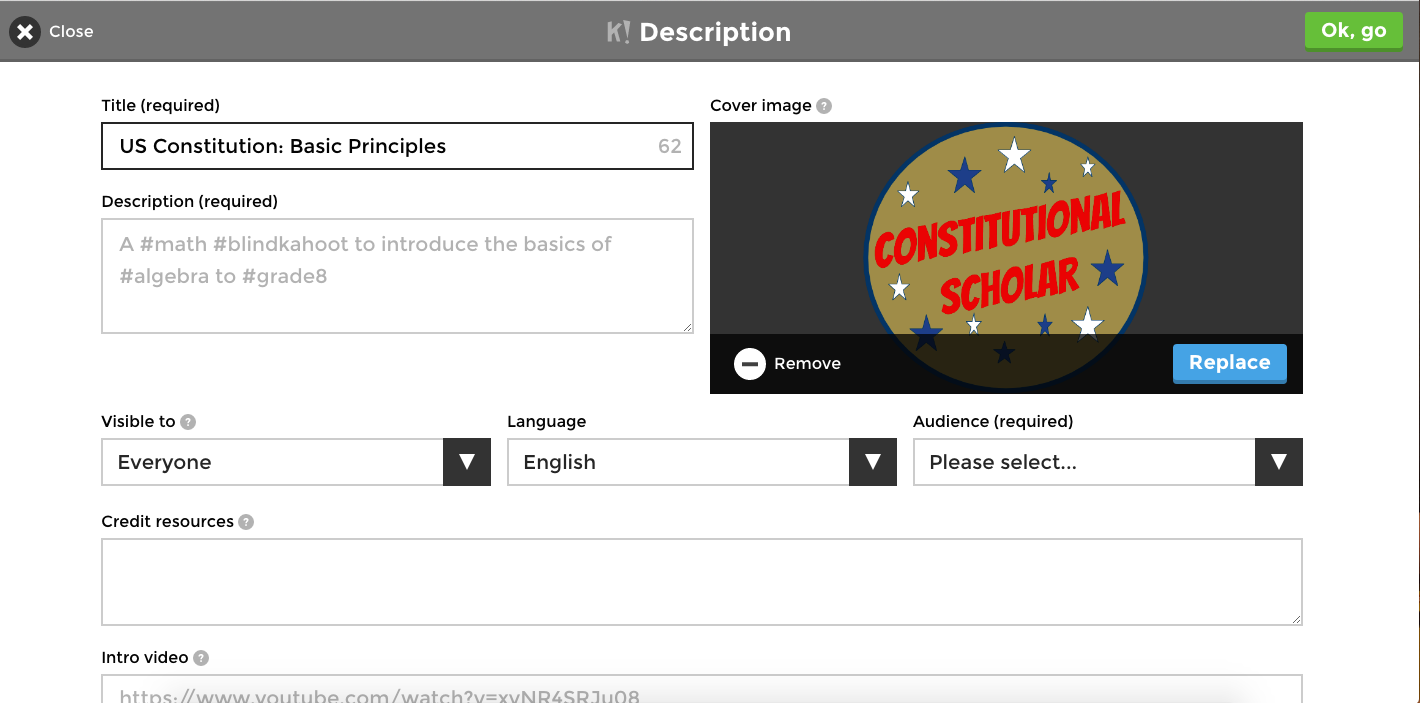Hello from Missouri, the land of extreme heat! I know 90+ degree weather may not be something to complain about it today's society, but it's just really hot! Enough complaining, though ... it's time for a giveaway!! Earlier this month, I asked my Twitter and Facebook followers to share what they would like to win from a Teaching with Technology giveaway. The resounding response? My Google Chrome ... Read More about Google Chrome eCourse GIVEAWAY!
Use Wizer.Me to Create AWESOME Interactive Worksheets!
I stumbled upon wizer.me earlier this year, and immediately put it on my "to-check-out" list. I typically steer away from "worksheets," and try to create interactive activities where my students can apply knowledge of course content. To do this, I create "modules," which are really just assignment bundles, that I digitally assign my students through Google Classroom. Lately, I've been thinking ... Read More about Use Wizer.Me to Create AWESOME Interactive Worksheets!
Google Forms + Flippity Random Name Picker
Hopefully, you've checked into the awesome *FREE* product that is Flippity. If not, please do so as soon as possible! You won't regret it! When I originally stumbled upon and shared Flippity, it was a flashcard service that allowed users to create flashcards by using a Google Sheet template. These flashcards are accessible via link but are also stored safely in Google Drive. It's ... Read More about Google Forms + Flippity Random Name Picker
NEW RefME Options & Q&A!
Hello, friends! I have exciting RefME news to share with you today! As you know, I have been a HUGE fan of RefME for quite some time. This fabulous tool has always provided an amazing and reliable citation tool that allows students to add sources from multiple platforms. When I write a post about RefME, I always feel like I'm gushing to you through my blog ... I really can't say enough awesome ... Read More about NEW RefME Options & Q&A!
Great New Features Added to Kahoot!
Kahoot is an absolutely fantastic game based student response/formative assessment system. This great tool provides a fun and engaging platform for teachers to quickly assess student knowledge. One of the many fantastic things about Kahoot is that the wonderful people who created it often make adjustments and add new features! Check out the most recent additions to this awesome ... Read More about Great New Features Added to Kahoot!